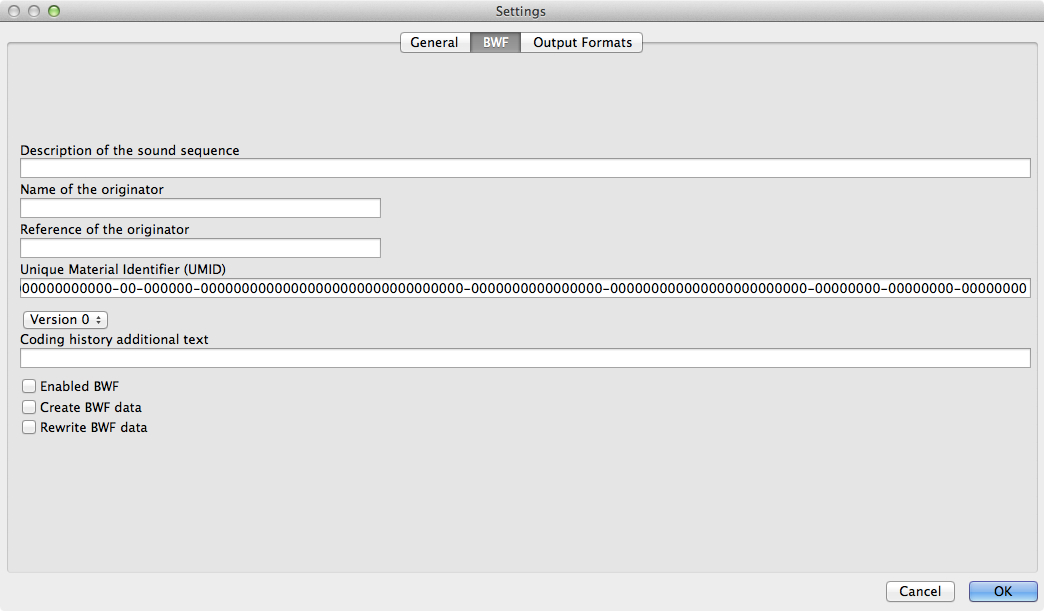
only for PRO-version
Broadcast Wave Format (BWF) is an extension ('bext' tag) of Microsoft WAVE audio format. Used for production of radio, television and motion picture.
Supported BWF's versions 0, 1 and 2.
Version 0 contains information about creation file (description, time, originator etc.).
Version 1 contains a SMPTE UMID (SMPTE ST 0330-2011).
Version 2 contains loudness metadata (EBU
Recommendation R 128).
Measurement of loudness made meet the requirements of
Recommendation ITU-R BS.1770-3.
See more: EBU - TECH 3285 Specification of the Broadcast Wave Format.
Remark: True Peak Level parameter will measured in future versions.
You can for output files:
1) Copy BWF-tag ('bext') from input file;
2) Create BWF-tag for output file (input BWF not exists);
3) Overwrite input BWF-tag for output file.
4) Make loudness measurement (only for BWF version 2) of output files with writing of results to BWF-tag of output file.
For access to BWF setting push the button Settings of main window of AuI ConverteR 48x44. Open window Settings.
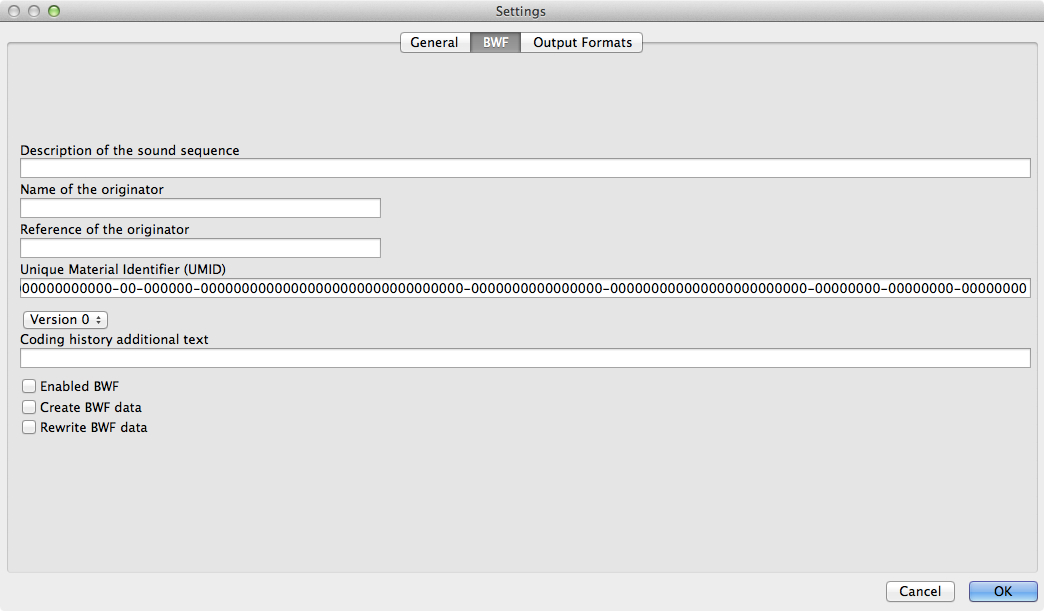
Click to tab sheet header BWF. For copying/creating/overwriting BWF-tag for output file check Enabled BFW.
a) If BWF-tag exists into input file check Rewrite BWF for replacing to your BWF-tag (with fields Description of the sound sequence, Name of originator, Reference of the originator, Unique Material Identifier). Automatically generated time creation and coding history with user comment (field Coding history additional text).
b) If BWF-tag not exists into input file check Create BWF. Used fields of Settings window same goal a).
Make loudness measurements of the output file (Integrated Loudness Value in LUFS, Loudness Range in LU, Highest value of the Momentary Loudness Level in LUFS, Highest value of the Short-Term Loudness Level of the file in LUFS) used only for Version 2 selected.
Warning: Using of measurement decrease performance.