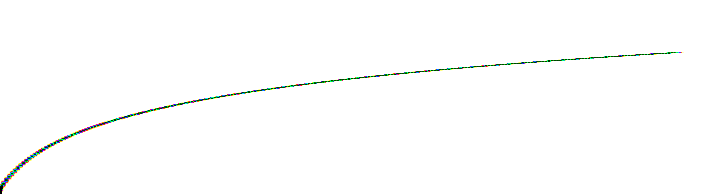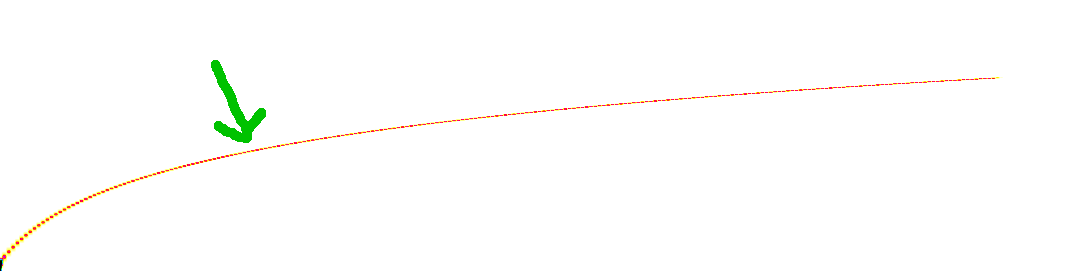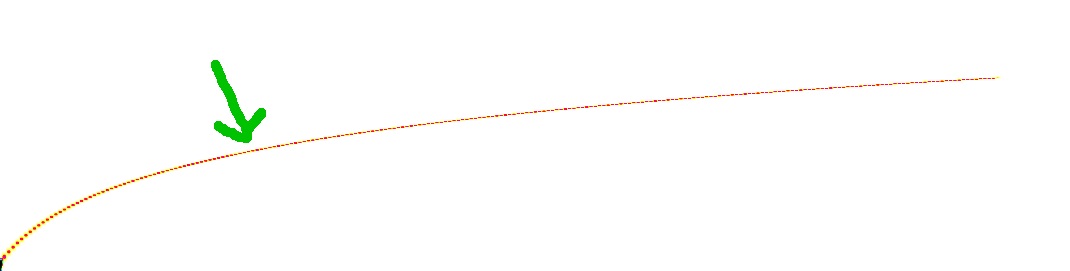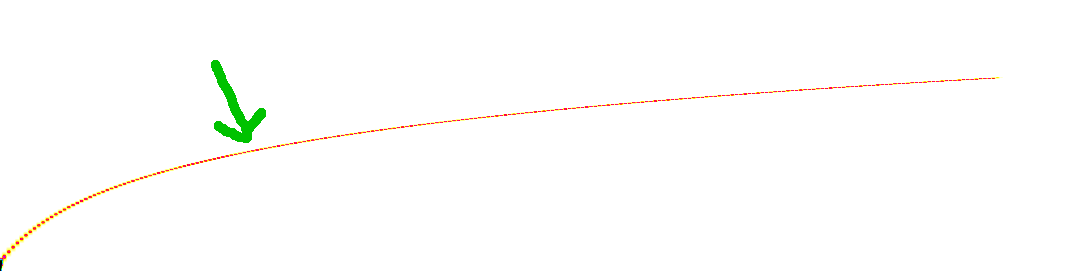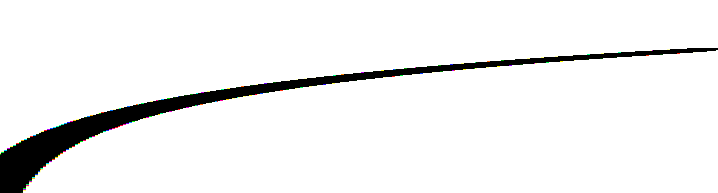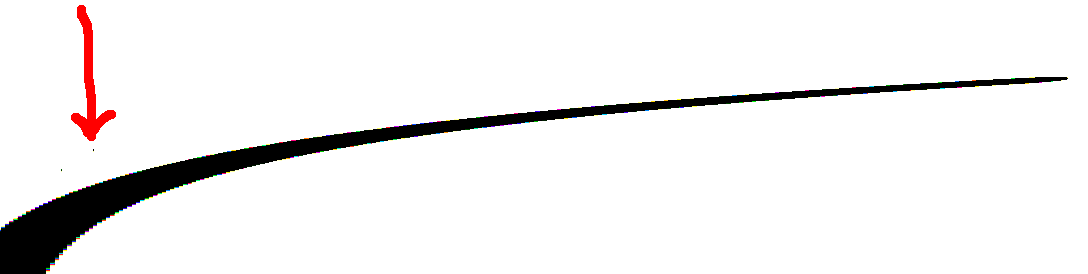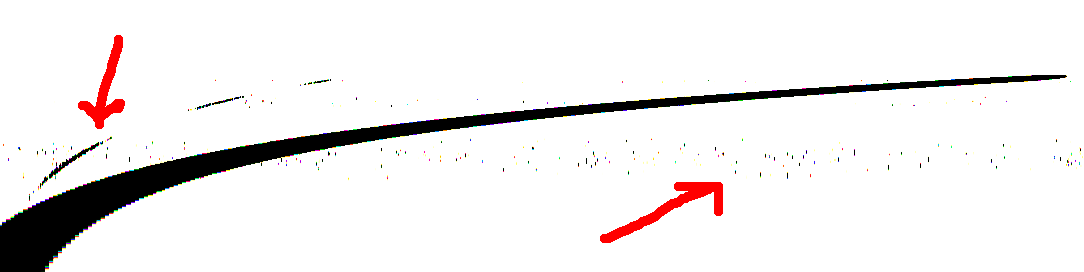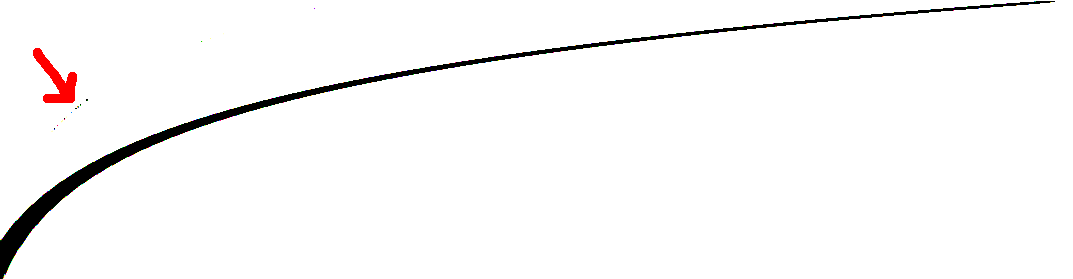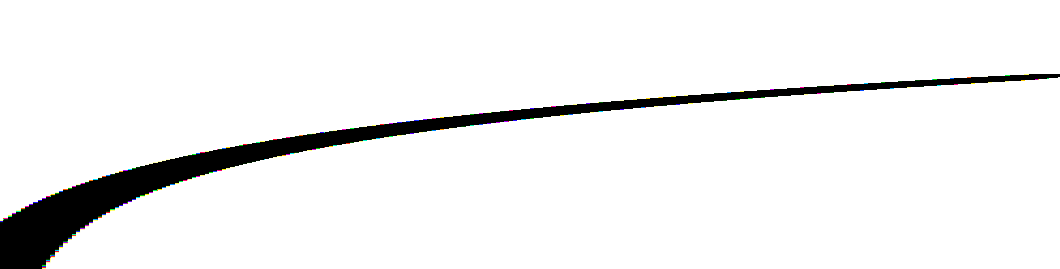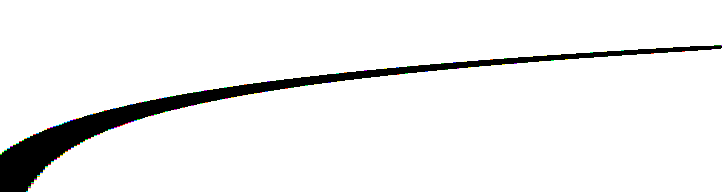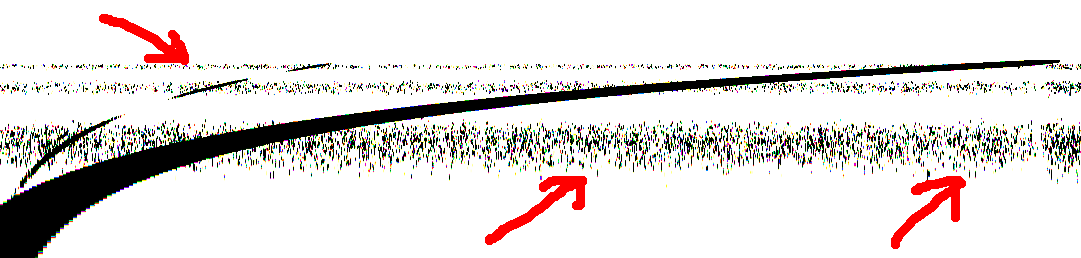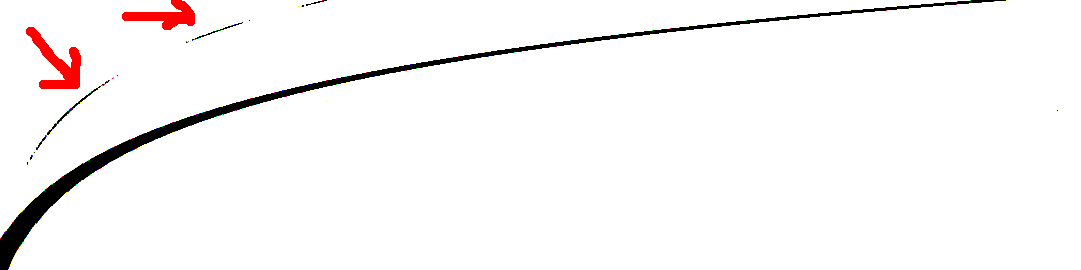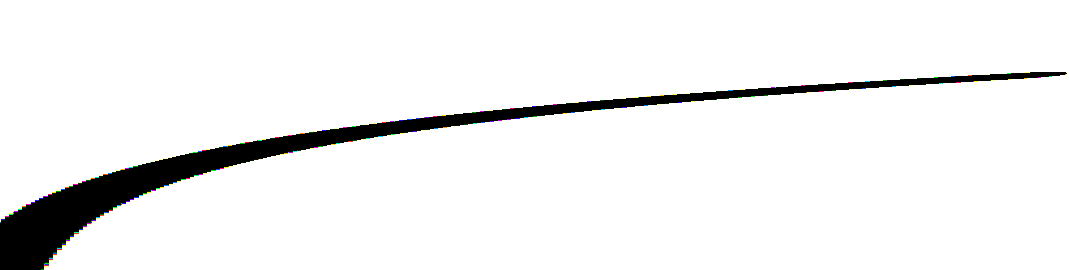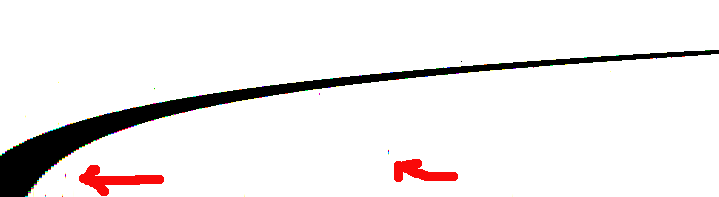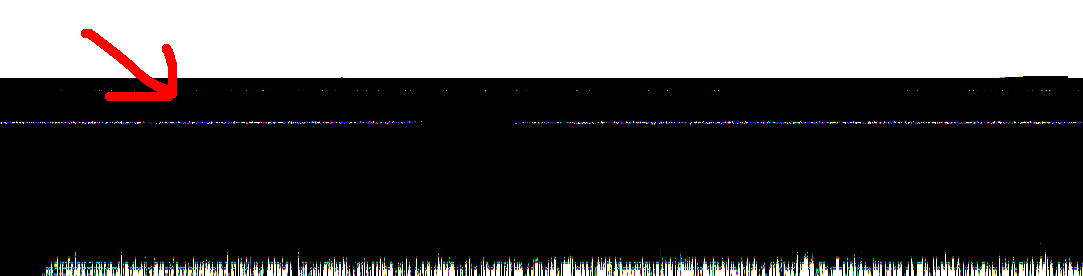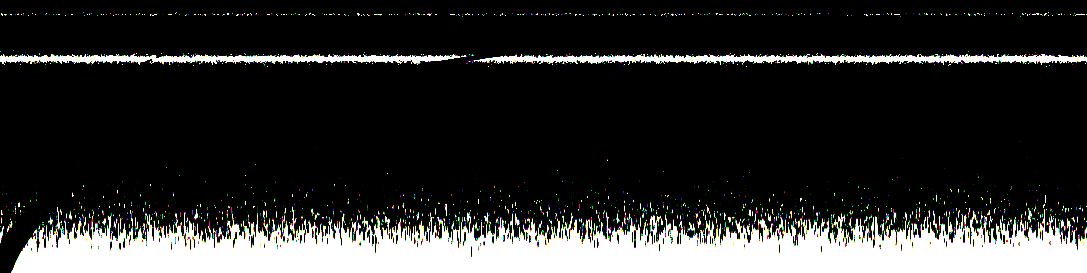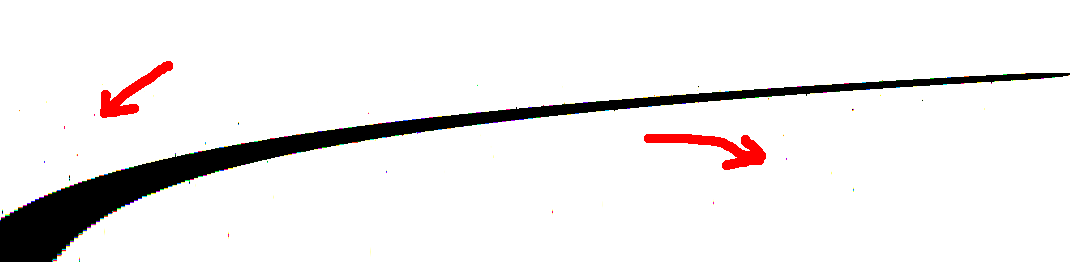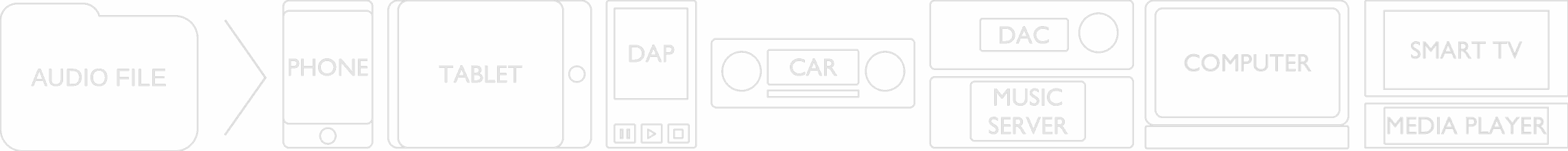
If you buy "AuI ConverteR PROduce-RD" (2023/12.x version) from 24 August 2023 to 24 October 2023, you will get free update to version 2024 (13.x) after its release.
Many times people ask me about the necessity of oversampling DSF (DSD hi-res audio files) from DSD64 to DSD128. This is a complex issue. Many links in this viewed chain. But we try to watch the possible advantages of DDS64 to DSD128 conversion. At least theoretically for almost ideal conditions. This experiment doesn't consider DAC's role in sound quality.
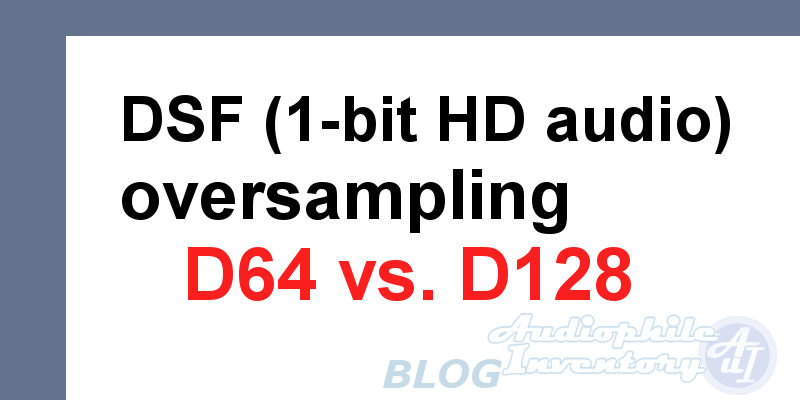
Back to top
How to resample DSD
To re-sample DSD audio file:
- Start audio converter software AuI ConverteR 48x44
- In the main program's window, click Open files button and open DSD audio file (*.dsf, *.dff).
- It the main window, Format panel, choose output audio format: DSF or DFF.
- Set output sample rate: DSD64, DSD128, DSD256, DSD512, DSD1024.
- Choose directory for output files (also, check out the video).
- Push Start button.
- Wait until the conversion end.
How D64 and D128 are compared
1. WAV-file (sample rate 176 kHz), which contains sweep sine 0 ... 20 kHz, was taken as a source file.
2. Source WAV was converted to files DSF D64 (further DSF-D64) and DSF D128 (further DSF-D128) via AuI ConverteR 48x44.
3. File DSF-D64 was converted to file DSF D128 (further DSF-D64-D128) via AuI ConverteR 48x44.
4. Files DSF-D64, DSF-D128 and DSF-D64-D128 were converted to WAV files for comparison in the spectrum analyzer.
Attention: All pictures shown below depend on algorithms of spectrum analyzer (FFT length, applied window, overlap, ...), encoding and decoding PCM to DSF and DSF to PCM.
For experiments, you can download AuI ConverteR 48x44 FREE.
Back to top
Comparison
Cuts by the level of sonogram (frequency-time spectrogram) are shown here. The vertical axis is frequency, the horizontal axis is time.
Level -4 dB. The peak of sweep sine signal is lower this level.
Level -5 dB. Here we watch the sweep sine signal (green arrow pointing it out). Its frequency grows with time.
Level -132 dB. Here we watch noise (red arrow point it out) at DSF-D64. Other files haven't noise while.
Level -137 dB. The first noise peaks appear at DSF-D64-D128. DSF-D128 has pure sweep sine as before.
Level -140 dB. DSF-D128 has pure sweep sine as before.
Level -164 dB. DSF-D128 has the first noise peaks. DSF-D64-D128 is almost hidden under noise. DSF-D64 hidden.
In short
The noise floor of DSF-D64 begins at -132 dB, DSF-D64-D128 at -137 dB, DSF-D128 at -164 dB.
Back to top
Conclusions
1. Noise floor of DSF-D128 better DSF-D64 converted to D128 at 27 dB.
2. Noise floor of DSF-D128 better DSF-D64 at 32 dB.
3. Noise floor of DSF-D64 converted to D128 better original DSF-D64 at 5 dB.
Thus:
If we convert PCM to DSF, DSD128 using gives us a gain of useful loudness range 32 dB.
If we convert DSD64 to DSD128 we have a gain of useful loudness range 5 dB.
These values depend on audio conversion software and hardware used for playback and methods of measurement.
For DSF we get the improvement in noise level when converting DSD64 to DSD128
Update: experiment was executed in 2014 with old version of AuI ConverteR. Modified D64 modulator work better and currently not difference between D64 and D64, upsampled to D128.
Back to top
Read more
- DSF file format. DSF extension >
- How to playback DSF files in Foobar2000 [Step-by-Step] >
- DSD vs DSF vs DFF Files Audio >
- DSF to PCM converter >
- DSF File Converter >
- Audio Converter DSF to FLAC >
- How Impact to Audio Quality of PCM to DSF Conversion. 1-bit DSF vs. PCM >
Back to top