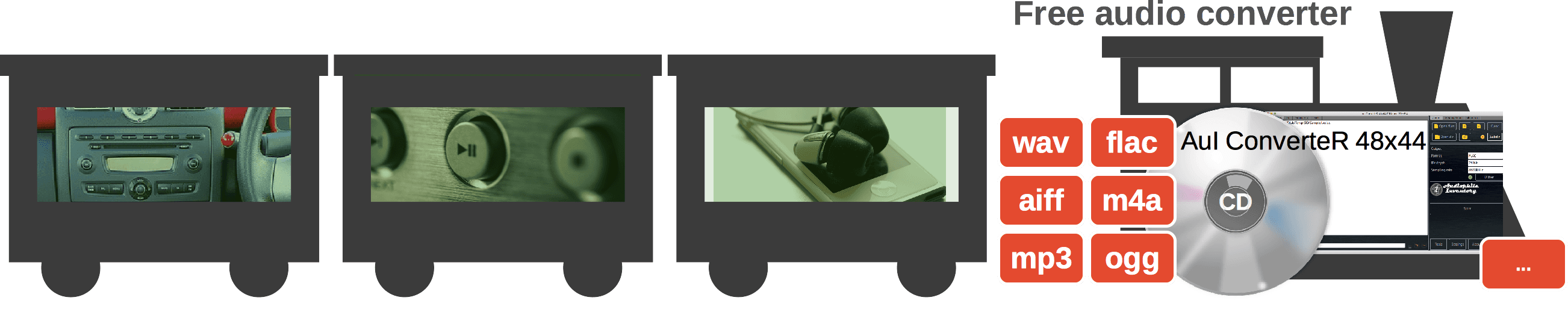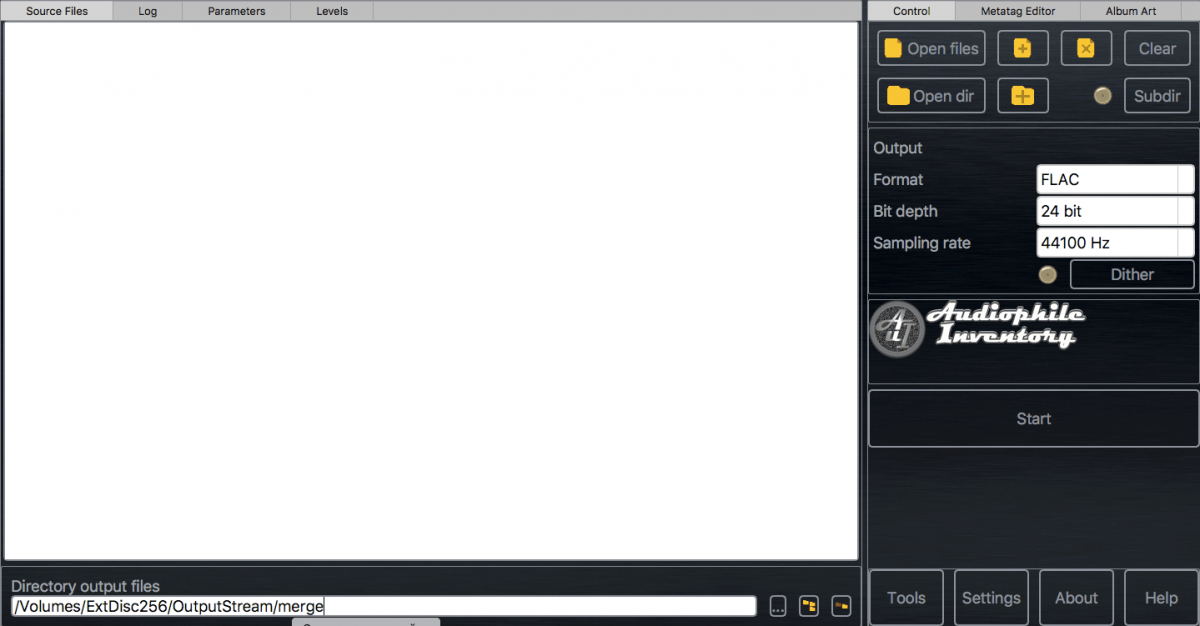![Free audio converter for Mac Windows [Download AuI ConverteR]](jpg/free-audio-converter-720.jpg)
Sometimes you want to adapt a sound file format for your mobile phone, digital audio player, car stereo, or other music devices. A music file converter software can do it. Free audio converting software AuI ConverteR 48x44 FREE is Mac [Intel and Apple Silicon], Windows 11, 10, 8, 7 program. It's easy-to-use application that converts audio sample rate and bit depth with studio sound quality. You can convert audio files mp3, FLAC, WAV, m4a, AIFF, CD-audio, CUE, APE, ogg, DSF, DFF. The software is designed for music production and audiophiles. Keep reading.
Back to top
How to convert audio file format. Quick Start
Your multimedia device or software can open limited range of music file formats. You can download for free or purchase different types of audio files and convert them to formats that are compatible with your programs and sound equipment. It's easy. I'll show you how.
- Start AuI ConverteR software
- In the main window, click Open files button and select input file. Or drag-n-drop files to Source Files white area.
- Select target format, sampling rate, bit depth at right part of the main window.
Select target directory at Directory output files field. - Push Start button and wait for end of the work.
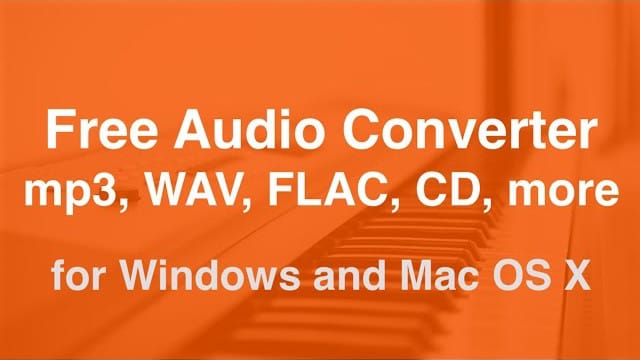
Full processing quality - Antivirus control - Distributive without other installers
Back to top
Description: Sample rate and bit-depth conversion
When you use different audio devices (phone, tablet, car audio, portable player, etc.) and software (players, editors), you are stumbled upon compatibility issues of music file format.
There are may be issues like:
- supported audio resolution (sample rate and bit depth) and
- file type.
When you convert audio files you need to save sound quality maximally. When lossless files are converted to other lossless ones without resolution altering, it is no problem. But any sampling conversion causes distortions. It is recommended to use an audio conversion tool that can cause minimum distortions.
In AuI ConverteR, high-quality settings of the sample and bit-depth conversion are used as default on Mac and Windows. You no need to alter something there. Just convert music. However, you also can experiment with the settings.
Read more about sound quality optimization
| Online | Offline | |
| Location | At Internet site | At local computer |
| Certain operation system is need | No | Yes |
| Speed of processing |
Depends on: |
Depends on: - computer processor, - processing quality. |
| File size limitation | Depends on software and Internet speed | Defined by audio conversion program, file format and file system. Issues with files with size more 4 GByte are possible. |
Back to top
Key features
- Studio audio quality. It's free version of pro software. And you can use it for your music;
- Easy to use. Simple user interface.
- Input files:
- mp3, m4a, flac, wav, flac, aiff, alac, ape, other;
- DSF, DFF (shorter 3 minutes only). - Output files:
- mp3, m4a, flac, wav, flac, aiff, alac, ape, other;
- DSF (for input files shorter 3 minutes only). - Export metadata during conversion: from m4a; from/to mp3, FLAC, WAV, AIFF, DSF;
- Editing metadata in single file.
- Supported operating systems: Mac OSX, Windows 7, Windows 8, Windows 10, Windows 11.
- The code-signed distributive pack without any other installers.
- Friendly technical support.
The AuI ConverteR 48x44's free version has full-quality audio processing, similar other editions. But, during batch processing in the middle of the second and next converted files (in order of original files at input list), 2-second silence is present. For conversion of SACD ISO, DFF, DSF audio files, 2-second silence is present in all converted files.
For limitations details look at here >
The main window of the program shows only essential controls. Advanced settings are hidden in several tabs at the upper part of the main window and into settings (push Settings button). Using is easy. See "3 Steps Quick Start" below.
You can use the software without additional adjusting of the sound-processing quality. The best quality, in developer's opinion, is set as default. But there are options for audio enthusiasts too. You can experiment to find the best sound for you.
Read more into tutorials.
Back to topMetadata Processing and Editing
During conversion of audio files, the program transfers metadata (artwork, track, album, performer, year, etc.) from original file to converted one. mp3, FLAC, WAV, AIFF are supported.
Metadata editor supports: FLAC, WAV, AIFF, DSF.
AuI ConverteR Free supports metadata editing of a single file. Batch editing is supported in the program editions: PROduce-RD and Modula-R configuartions.
Back to top
External codecs
AuI ConverteR 48x44 has native support WAV, FLAC, AIFF, DFS (DSF have limitations in FREE edition, read more) files. Other file types are supported via third-party command line codecs (decoders and encoders), that should be compatible with the software.
These encoders and decoders are auto-downloaded and installed after user confirmation. You can install such codec manually.
Read more about external codecs...
Back to top
Read more
- Audio converter offline [software] >
- HD Audio Converter >
- Free mp3 Converter for Mac and Windows >
- The conversion program tutorials >
Back to top