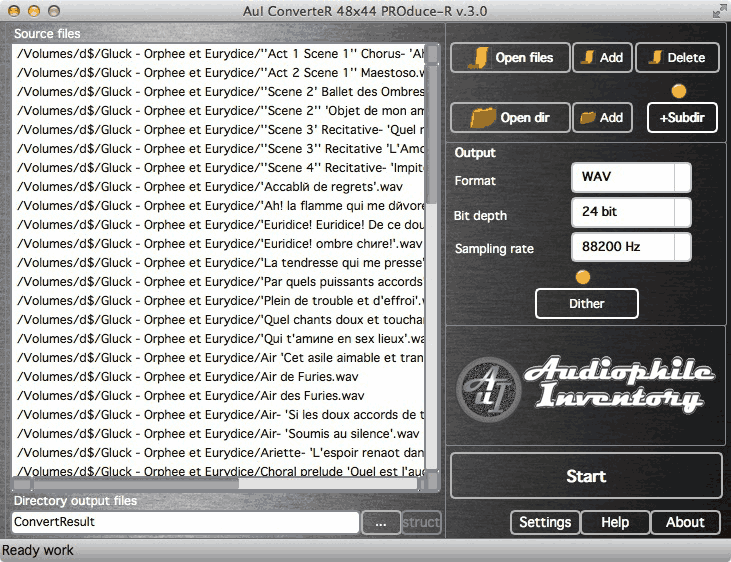![HD Audio Converter Software [Mac, Windows] - AuI ConverteR 48x44](jpg/hd-audio-converter-software-720.jpg)
If you need adapt audio files for your software or mobile phone, digital audio player or computer software, you can use HD audio converter software that is intended for music files with high resolution, including DSD formats. Read below about high-quality sound conversion.
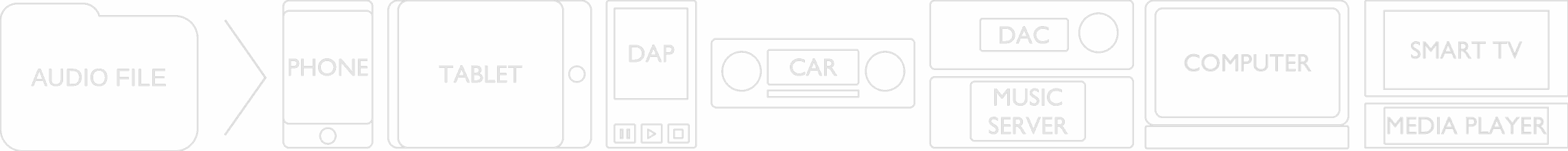
If you buy "AuI ConverteR PROduce-RD" (2023/12.x version) from 24 August 2023 to 24 October 2023, you will get free update to version 2024 (13.x) after its release.

Back to top
Why HD audio converter software is need
Modern audio equipment allows use popular high-resolution formats, that are intended to bring highest quality of digital audio.
HD audio converter software is used to:
- adjust audio file resolution for playback at portable audio, music servers, computers, car audio and other;
- adjust music file resolution for used audio equipment (read details);
- adjust sound file format for distribution in music production workflow.
Back to top
4 Issues of HD Audio Converters
- Level of noise and distortions into converted stuff
- Noise of ultrasound intermodulations.
- Supported channel number.
- Native launch under Mac OS and Windows.
Level of noise and distortions into converted stuff - AuI ConverteR is professional software and provide level of noise and distortions that demands studio applications.
Noise of ultrasound intermodulations is audible noise/distortions, that appear due non-linear distortions of analog part of audio devices in playback of HD (88/96/176/192 kHz and higher) files. AuI ConverteR have optimized conversion mode that cut ultrasound to avoid of audible intermodulations noise. As alternative you can set wide band non-optimized modes.
Supported channel number - AuI ConverteR support stereo and multichannel files.
Native launch under Mac OS (Intel, Apple Silicon) and Windows - many engineers and audiophiles use Mac. AuI ConverteR launched on Mac and Windows without additional emulation tools.
AuI ConverteR 48x44 is HD music converter software specially designed for high resolution lossless files.
Back to top
Supported audio formats
1-bit high-definition audio (DSD files)
- ISO (aka SACD ISO) 1-bit audio 2.8 MHz (DSD64) (input only)
- DVD ISO doesn't supported
- DFF, DSF 1-bit/2.8(DSD64)/5.6(DSD128)/11.2(DSD256)/22.5(DSD512)/44.1(DSD1024) MHz
PCM sound files with high resolution
- WAV, AIFF sampling rates up to 1411 and 1536 kHz
- FLAC sampling rates up to 352 and 384 kHz
- ALAC sampling rates up to 192 kHz
- CD audio
- other lossless and lossy formats
Back to top
Key features HD music converter AuI ConverteR 48x44
- Internal processing 64-bit floating point
- Precise sample rate conversion algorithm alphaC
- Gentle dithering algorithm alphaD
- Low noise sigma delta modulator alphaS
- Designed special for HD audio applications
- Lossless and lossy formats supported for HD music conversion
- Safe CD ripper with CD track metadata database support
- Reading SACD-ISO supported
- Metadata editor DSF, WAV, FLAC AIFF
- User able add own compatible decoders/encoders
- User friendly interface
Flexible configurations - Fast and smart technical support
- Free minor updates
- Order Extra Warranty for save major update budget. Read details...
Special design for HD conversion of lossless files WAV, FLAC, AIFF and 1-bit audio files DSF, DFF, ISO*:
- conversion noise below 24-bit quantization noise;
- sampling rate converting without phase distortions. Fine for such sounds as drums, piano, guitar (linear phase filter mode);
- sample rate converting without pre-ringing at output. Like to analog sound processing (minimum phase filter mode);
- alphaD dithering algorithm for improving of transparency for 16 bit conversion (16 bit to 24 bit/32 bit/64 bit, 24 bit/32 bit/64 bit to 16 bit
bit);
- 64-bit floating point internal audio processing.
* - DFF and ISO [1-bit audio] is input formats only.
Removing noise of shifted ultrasound with sample rate conversion algorithm alphaC.
User customization of output files formats - after resolution converting automatically launching of command line encoder utilities by third-parties developers.
Back to top
Read more:
Back to top