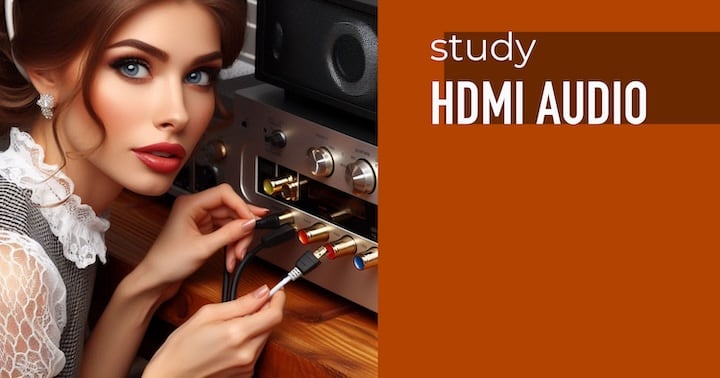
In this article, we discuss using HDMI, USB, FireWire, and USB to connect audio devices (DACs, sound cards, receivers, TVs, etc.). Here, we'll compare HDMI with other digital audio interfaces. The article is intended for audiophiles, musicians, music producers, and a broad range of readers.
We talk here about:
1) USB 2.0 and higher.
2) HDMI 1.4 and higher.
3) DACs (digital-to-analog converter devices) as sound cards without recording capabilities.
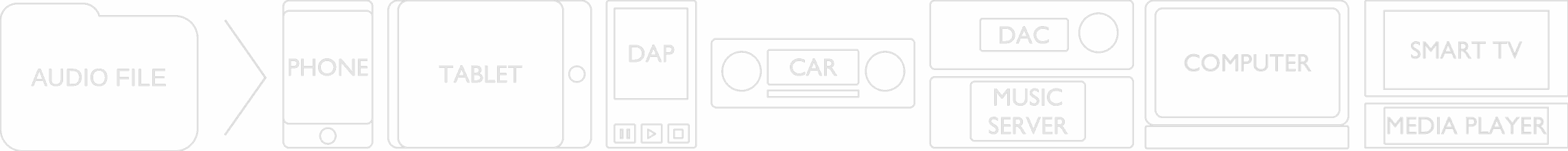
If you buy "AuI ConverteR PROduce-RD" (2023/12.x version) from 24 August 2023 to 24 October 2023, you will get free update to version 2024 (13.x) after its release.
![video: How to improve sound quality [Your Guide]](jpg/sd--nk1n7im1vky.jpg)
Audio applications: HDMI vs. SPDIF vs. USB vs. Fire Wire
| Feature | HDMI | SPDIF | USB | Fire Wire |
|---|---|---|---|---|
| Playback throughput uncompressed PCM capabilities (channels x bit-depth x sample rate) | 8 ch x 24 bit x 192 kHz | 2 ch x 24 bit x 96 kHz | 8 ch x 24 bit x 192 kHz | 8 ch x 24 bit x 192 kHz |
| Back audio data capability (audio record or conditions or etc.) | Yes | Yes | Yes | |
| Connectors images |
|
SPDIF RCA
SPDIF optical
|
|
|
| Reliability of connectors | Middle reliability | Middle reliability | Middle reliability | Middle reliability |
Reliability of professional connectors achieves by using special connectors with screw elements.
HDMI
HDMI has been extended recently.
HDMI 1.3 and higher have 2 advantages:
1) One cable for audio and video
2) Simultaneously HD-video (1080p) and multichannel HD-sound (8ch x 24bit x 192 kHz) is allowed.
Some word about jitter.
Jitter is instability of clock of samples passed to input of playback DAC (chip of sound card). Jitter add the noise to output signal of DAC chip.
Jitter of audio data passed through HDMI occurs by reason sync by video. It's right for external synchronization of DAC or sound card by HDMI video clock.
In this case buffering (internal buffer of sound card) don't fix jitter. Samples passes to DAC (chip, not device) from the buffer with clock rate of HDMI, synced by video.
If use builtin to DAC buffer and internal stable clock generator (or external high precision generator). Audio data passed from buffer with clock rate of the generator. In this case jitter will reduced as capable internal generator. In pro applications used external high stable generator (WordClock).
For buffer case we have probability of buffer overflow or empty.
But value of sync rate of HDMI quite equal of sync rate of the internal DAC sync generator. So for a certain length of buffer we protected by emptying or overflowing of buffer.
Why manufacturers of serious audio use HDMI rarely? Reason is significant value of license fee for HDMI. It isn't profitable for small series as expensive audiophile DAC.
SPDIF
SPDIF is consumer version of AES/EBU audio interface.
Jitter value depend by stability of clock generator.
Some audio cards have capability synchronize clock by external SPDIF source of audio signal or by internal clock generator.
USB and Fire Wire
USB and Fire Wire used as home as professional decisions for music playback and production.
USB and Fire Wire is most universal interfaces.
Performance of this interfaces enough for real time (with hidden for ears Digital Audio Workstation's delays about 2...5 ms) multi channel input to computer, processing and output to speakers.
For USB sometime become apparent poor performance of built-in motherboard USB-controller (instability of sound: pauses or other). Need install additional USB-controller (separate - by mouse and other - for sound card).
For Fire Wire sometime incompatibility of connected Fire Wire devices and controllers installed (or buil-in) to computer. Manufacturer this devices recommend compatible controller. Also now redused support the interface in laptops.
Conlusion

1. HDMI
- simplify connection and minimum of cables;
- throughput of uncompressed PCM 8 channels x 24 bit x 192 kHz + video 1080p;
- transmitted additional data.
Jitter is not significant or suppressed by buffering into playback devices.
Significant value of license fee for small series of apparatus.
2. SPDIF
- limitation: uncompressed PCM 2 channels x 24 bit x 96 kHz.
3. USB
- possible troubles: sometime poor performance of some motherboard USB-controller. Need install additional controller.
4. Fire Wire
- possible troubles: incompatibility of connected Fire Wire sound card and controller of computer sometime, and obsolete interface. Manufacturer of sound card sometime recommend compatible controller.









