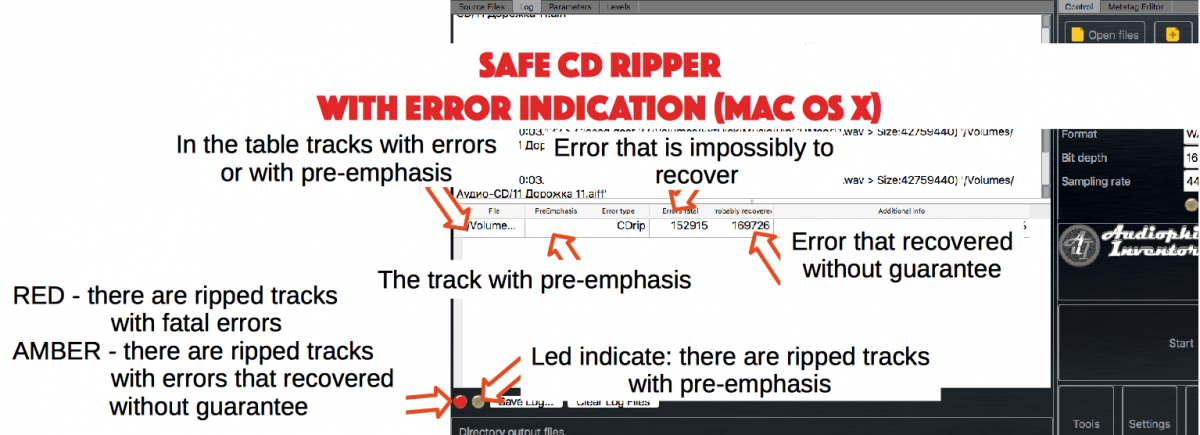Visual error display of CD ripper is the panel that shows probably incorrect or/and corrected data, their location scores on the ripped-file timeline. Also, these data are shown in the table.
Description
After ripping with detected errors in AuI ConverteR's main window > Log tab, CD ripping error table appears.
CD ripping errors
Each row of the table shows generalized information by a ripped CD track.
Under table led display what kind of errors is detected:
red - probably fatal (at least one for all tracks);
amber - probably recovered (at least one for all tracks, but without fatal errors).
See "Error types" below.
After clicking on the table row, the visual track error panel (visual CD rip error display) appears.
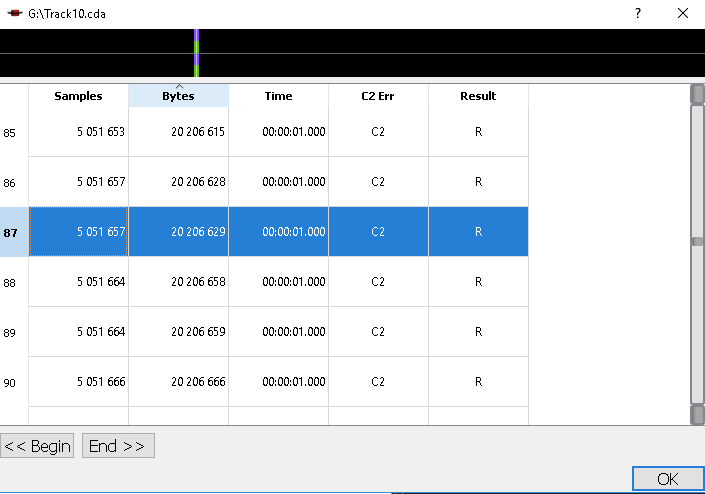
At the upper part of the panel, the timeline of the track is shown.
Under the timeline, the table with detected errors (with precision to byte) is shown.
There is an error-number limitation for the display to save program memory. Therefore, there may be other errors, that are not displayed.
Fatal errors don't mean, that audio data damage is audible or visible. Fatal error means different audio data during multiple re-readings of track fragments during safe CD-ripping.
Click on the table-column header sort rows by the column value. Next click sort in inverse order.
"<< Begin" button move the table cursor to the first row.
"End >>" button moves the table cursor to the last row.
The vertical light-grey line at the timeline shows time location of the error, described into current row.
Error types
Fatal error is an unrecovered error. AuI ConverteR software considers the ripped audio-data byte as damaged. Can cause audible interruptions, clicks.
Probably recovered error is a error that looks like recovered. Can cause audible interruptions and clicks. But, as rule, have no audible issues.
It needs to remember, that CD drive detects and recovers errors inside. Both broken and recovered errors may be marked by C2 flags.
In safe ripping mode, AuI ConverteR makes multiple reading of CD and analyze audio-data content, C2 flags and other reading errors. After the analysis, AuI ConverteR tries recover audio data when it's considered possible.
In the fast CD-ripper mode, errors also may be detected and displayed (after simplified analysis), but without recovering attempt.
Read more: What is the best CD ripper...
Frequently Asked Questions
What is the best CD ripper?
Read what is the best CD ripper here...
What is the best way to store music from CDs?
If you understand the best way to store music from CD as no losses in target files, conver audio compact disk to lossless sound files...
Does ripping a CD remove the songs?
CD ripping doesn't affect the tracks on the compact disc. Read how to rip CD here...
Can fatal CD-rip errors be fixed?
Fatal error is displayed when the error fixing ways have been exhausted.