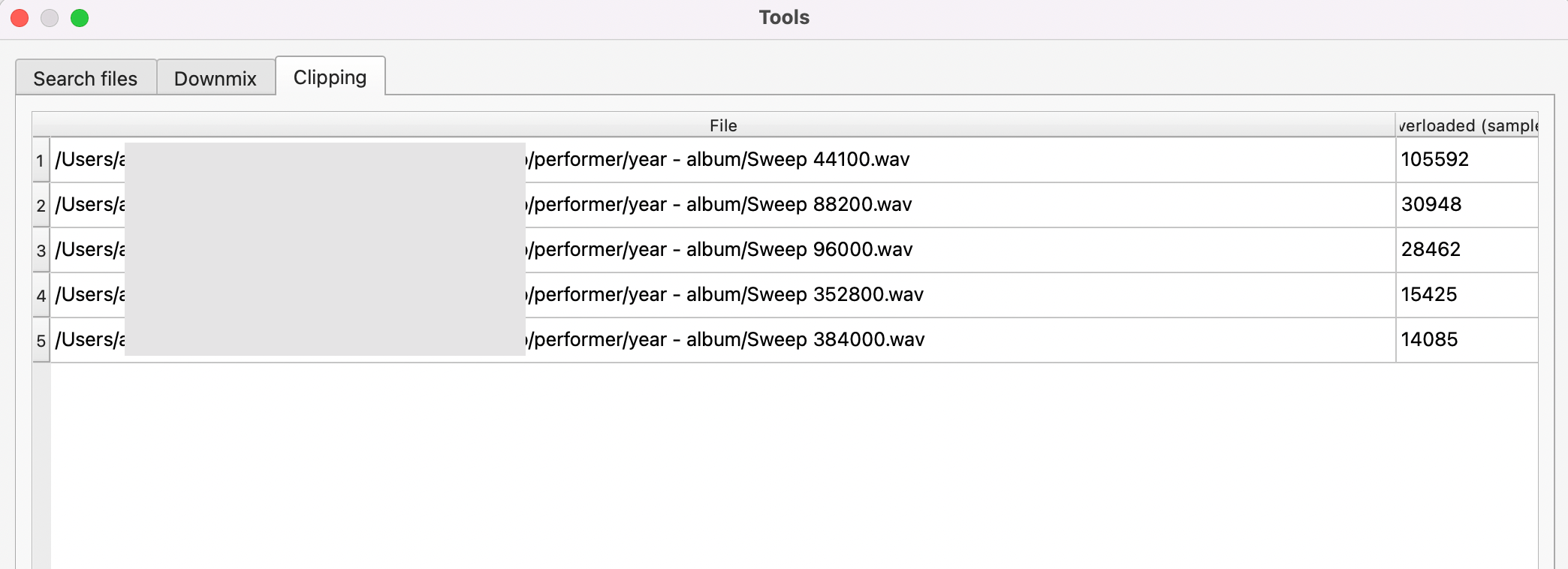Clipping is output level limitation when input level still grows. AuI ConverteR provides clipping counter and peak level measurement.
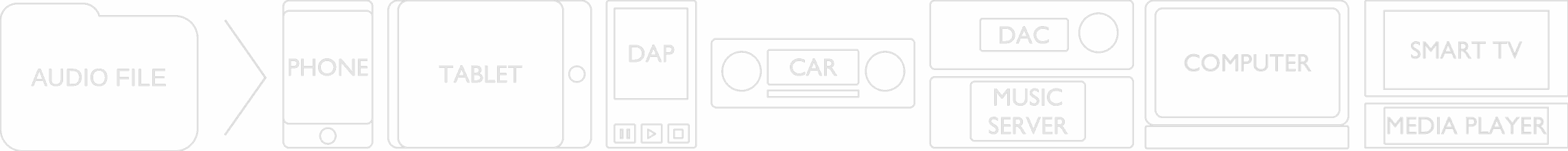
If you buy "AuI ConverteR PROduce-RD" (2023/12.x version) from 24 August 2023 to 24 October 2023, you will get free update to version 2024 (13.x) after its release.
Clipping counter
Clipping counter detect amount of samples in converted files that are above 0 dB by different reasons:
- overload in manual or automatical mode;
- oversampling.
These samples may not be above 0 dB for integer formats technically. But, they are above 0 dB in virtual math domain. And, physically, they are visible as clipping.
In Modula-R version, clipping counter is available for "Auto level normalizer (add-on)" module.
How to use
After conversion audio files, in AuI ConverteR's main window, click button Tools. In Tools windows select Clipping tab. In the table, number of clippings is shown for each file. If cell in Overloaded (samples) column is empty, this converted file doesn't contain clipping.