
External sound card is module designed for mobile recording studio or concerts, when single solution is to purchase a laptop and an external sound card. These devices have computer interfaces USB or FireWire (IEEE 1394).
The beginning of articles about sound cards here...
Back to topSound Card USB

Sound card USB may have (not for all models) audible delay of sound when you press MIDI-keyboard or when using computer as a "live" (real time) guitar processor. It may occur at sampling frequencies above 44100 Hz. This is due algorithm USB computer interface, which sometime makes impossible pass USB multichannel audio with high sampling rates.
Sound card and other USB device(s) (as example, mouse) connected together negatively affect to sound stream stability. Solution this situation is using an additional controller PCMCI-USB (extension card) at laptop.


Laptop Expansion Slot USB
Advantage of USB card: every modern notebook have this interface.
When recording vocals or guitars USB аудио interface have the possibility of direct monitoring. Recorded signal is issued to out immediately, without pass of computer. So allows to hear your voice in headphones without delay. But for playing on midi-keyboard delay will be heard (sometime, of course).
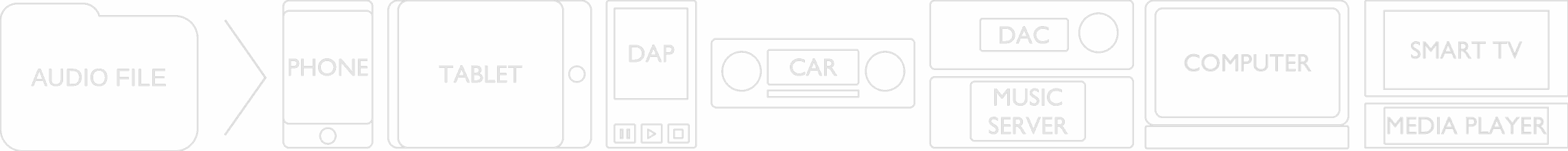
If you buy "AuI ConverteR PROduce-RD" (2023/12.x version) from 24 August 2023 to 24 October 2023, you will get free update to version 2024 (13.x) after its release.
Back to top
Fire Wire Audio Interface

Fire Wire audio interface less susceptible to such shortcomings as audio delay and bus delays of stream audio data from the computer to your sound card. However, not every notebook has a built-in FireWire controller. Sometimes there is an incompatibility with some laptops (chipset of laptop) and FireWire audio cards.
For connecting FireWire audio card to notebook without IEEE 1394 connector, use PCMCI-FireWire module, which is inserted into a special laptop expansion slot.


Laptop Expansion Slot FireWire
For connecting to desktop use PCI/PCIe IEEE 1394 controller:

Resume:
1. If possible to use PCI or PCIe card - use it. However, for modern applications USB is preferable due to ability to easy and fast connection to multiple computers you use.
2. If need mobile using:
2.1. Your notebook have FireWire-connector: use USB or FireWire.
2.2. Your notebook have USB-connector only: use USB (sometime need additional extention module USB).
About sound cards outputs and inputs here...
Back to top