![432 Hz Music Pitch [How To Convert]](jpg/432hz-720.jpg)
In the realm of high-fidelity audio, the pitch of the A4 note, traditionally tuned to 440 Hz, is more than a mere frequency—it’s the cornerstone of modern music tuning. However, a growing community of audiophiles and musicians advocate for a slight detuning to 432 Hz, a frequency believed to be more harmonious with the natural world and human physiology. This subtle shift, seemingly minor, has sparked a fascinating debate.
Experience the pitch within your own music by converting it to top quality and draw your own conclusions. Dive into the article now to discover more.

Back to top
What is 432 Hz
Each music note is oscillation with certain frequency. In instance, A4 (A of four octave) refers to 440 Hz tone. Other notes are distributed by frequency according to a scale. In instance, A5 (A of five octave) is 880 Hz oscillation (A4's frequency x 2).
432 Hz for A4 note is an alternative pitch.
For dedicated "440 to 432 Hz optimized G5" filter mode, AuI ConverteR is capable transpose input music with 440-Hz pitch to output music with 432-Hz pitch.
Back to top
How to convert to 432 Hz pitch
To transpose 440Hz to 432Hz pitch:
- Download and start AuI ConverteR 48x44 software.
- Click "Open files" or "Open dir" button and select input audio file(s).1
- In the main window, Output panel, select target audio formats: WAV, FLAC, mp3, m4a, DSD (.dsf or .dff), others.1
- In the main window Output panel: select sample rate up to 1536kHz/45.2 MHz [DSD1024].1
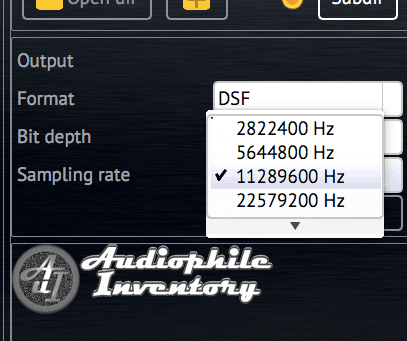
Read more about sound quality and target resolution.
- In the main window, Album art tab, set album artwork 1
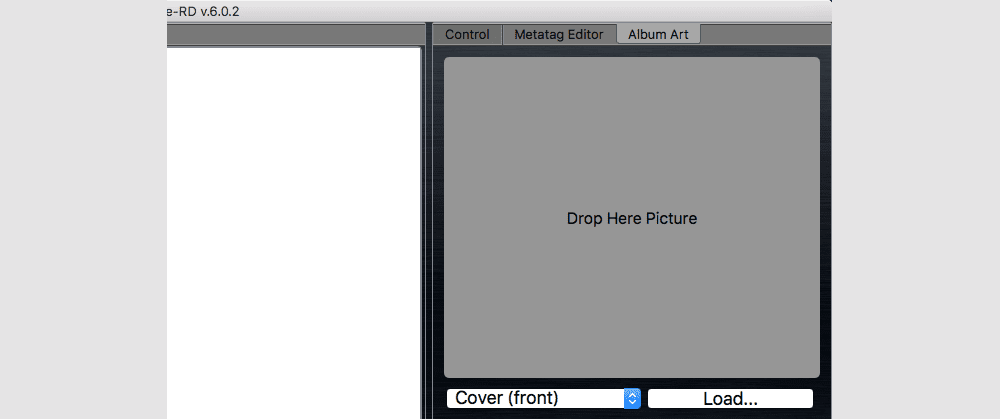
- Select target directory. See more in the video and tutorial
- In the bottom of the main window, select resampling filter mode: "Optimized G5 440 to 432 Hz trans".
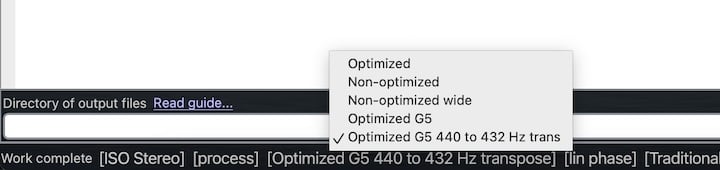
- Push Start button to run conversion.
- Wait for the the conversion end.
- Look for converted files in the target directory.
1 Available audio formats and resolutions, the converter abilities are depending on your configuration of AuI ConverteR.
WARNING:
DVD-audio/video, Blu-Ray, DVD/BluRay/CD ISO are NOT supported.
For Modula-R version, SACD ISO, DSF, DFF are supported in proper configurations.
For ISO tracks, DSF, DFF longer than 3 minutes, FREE edition mutes 2-second silence in the output middle and has other restrictions. In batch conversion FREE version mutes 2 seconds in the output middle for second and the subsequent files.
Free version has processing sound quality identical commercial editions.
Back to top
Details 432Hz conversion with AuI ConverteR
ATTENTION: AuI ConverteR doesn't analyze input music. If input file contains music in pitch that is not 440 Hz for A4 note, output pitch will not be 432 Hz for the A4 note.
Distortion level is very low for the pitch transposition.
After transposition, piece length increases by about 1.6%.
- Music Tuned to 440 Hz Versus 432 Hz and the Health Effects: A Double-blind Cross-over Pilot Study
- Music Theory: 432 Hz Tuning - Separating Fact From Fiction
- See links to scientific researches of 432 Hz tuning impact to human in the video description
Back to top