
Do you love high-quality music? Then you should know about SACD ISO files. These are special files that have the best sound from a physical music disc. But they are hard to use. They don't work on most devices and they take up a lot of space.
In this article, we will show you how to enjoy SACD ISO files easily. You will learn how to open, extract, and play them on any device. You will also learn how to convert them to other formats that are more compatible and smaller.
Are you curious about SACD ISO files? Read on and find out how to use them.
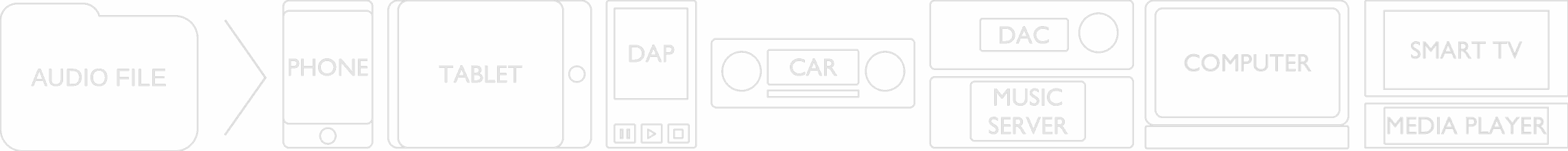
If you buy "AuI ConverteR PROduce-RD" (2023/12.x version) from 24 August 2023 to 24 October 2023, you will get free update to version 2024 (13.x) after its release.

Back to top
Introduction
If you are an audiophile who loves high-quality music, you may have heard of SACD, or Super Audio CD. SACD is a physical disc format that was developed by Sony and Philips in the late 1990s, as an improvement to the standard CD. SACD offers superior sound quality, thanks to its high-resolution audio encoding and multi-channel surround sound capabilities. However, SACD also has some drawbacks, such as limited compatibility, high cost, and computer incompatibility.
One way to overcome these challenges is to use SACD ISO files. SACD ISO is disc image file that contains the entire content of a SACD disc, including the audio tracks, the metadata. SACD ISO files can be created by ripping SACD discs using special software and hardware. SACD ISO files can be opened, extracted, and played by various applications and devices on various platforms.
In this article, we will explore the world of SACD ISO files, and show you how to open, extract, and play the files on different devices and platforms. We will also evaluate the pros and cons of each method. We'll give you some tips and recommendations on how to enjoy SACD ISO files to the fullest.
Back to top
How to Open SACD ISO Files
SACD ISO files are special disc image files that contain the high-quality audio tracks of a SACD disc. Unlike regular ISO files, SACD ISO files need specific tools to open and decode them. Here are some of the tools that can handle SACD ISO files:
How to play SACD ISO file
foobar2000 is a popular and versatile audio player for Windows that supports many formats and plugins. With the SACD Decoder plugin, you can use foobar2000 to open and play SACD ISO files. To do this, you need to follow these steps...
Additionally, player software such as Audirvana, JRiver, and HibyMusic, and devices like Cowon Plenue D3, can play SACD ISO files. Read more...
Extract SACD ISO to files
AuI ConverteR
AuI ConverteR is a professional audio converter that offers top quality of music format conversion. The program has a graphical user interface and flexible quality settings, anti-click processings, and resampling of DSD signals. I.e. you The program can extract SACD ISO to DSF, DFF, FLAC, WAV, ALAC, AIFF, mp3, and other formats. To learn more about AuI ConverteR as SACD ISO extractor, click here...
SACD Extract
SACD Extract is a command-line tool that can extract the audio tracks from SACD ISO files to other formats, such as DSD, DSF, DFF, and PCM. You can also use SACD Extract to view the information about the SACD ISO file, such as the track list, the metadata, and the artwork. This is how you can do the extraction, step by step:
- Download and install SACD Extract from its official website.
- Open a terminal or a command prompt and navigate to the location where you saved the SACD Extract executable file
- Type the following command: sacd_extract -i[path to the SACD ISO file] [directory output files]
- The extracted files will be saved in the output folder.
For more information about sacd_extract command line options, click here.
Note that this method of SACD ISO extraction may cause pops and clicks in some extracted audio files, depending on various factors.
Each of these tools has its own pros and cons when it comes to opening SACD ISO files. For example, foobar2000 is free, easy to use, and has a user-friendly interface, but it can't extract ISO to DSD files. SACD_Extract is free and versatile, but it may be difficult and inconvenient for some users to use a command-line tool. AuI ConverteR is not free, but it has a simple graphical user interface and powerful conversion options, anti-click processing, and perfect quality.
Back to top
How to Rip SACD ISO Files
SACD files are created as a result of ripping SACD physical discs. This process requires sacd_extract software and special hardware. You can read more details here.
If you want to play back SACD ISO directly, instead of DSF files, be aware that SACD ISO does not support album art. DSF files contain the embedded image.
Back to top
Conclusion
In this article, we have explored the world of SACD ISO files, and showed you how to open, extract, and play SACD ISO files on different devices and platforms. We have also compared the advantages and disadvantages of each method, and gave you some tips and recommendations on how to enjoy SACD ISO files to the fullest.
A SACD ISO file is a copy of everything on a SACD optical disc. SACD ISO files have very good sound quality, because they use high-resolution sound formats and can play surround sound. But SACD ISO files also have some problems, such as not working on many devices, and taking up too much space on smartphones or tablets.
You can use different tools and devices to open, take out, and play SACD ISO files, depending on what kind of file and device you have. In instance, foobar2000 or JRiver Media Center play these files.
With AuI ConverteR and SACD Extract software, you can extract SACD ISO files into individual audio tracks (DSD files). Then you can use multiple devices and platforms like Windows PC, Mac, Linux, Android, iOS, and Volumio to play the audio tracks.
AuI ConverteR can also convert SACD ISO files into PCM sound formats: FLAC, WAV, mp3, m4a, and more. This lets you listen to the audio tracks on a normal sound device without additional changing them. It might make the sound quality better. Also, this type of sound formats uses less space on your device. This is very useful for mobile gadgets.
We hope that this article has helped you understand and appreciate SACD ISO files, and that you will enjoy listening to them on your preferred device and platform. Thank you for reading and happy listening! 🎵
- What is DSD...
- How to rip SACD...
- How to extract SACD ISO to DSD...
- How to convert SACD ISO to FLAC...
- DSD players...
- Audio converters...
- DSD converter...
- SACD software...
Back to top