
Files with .dff extension may contain data in different formats. Read below what is DFF files and how to open them.
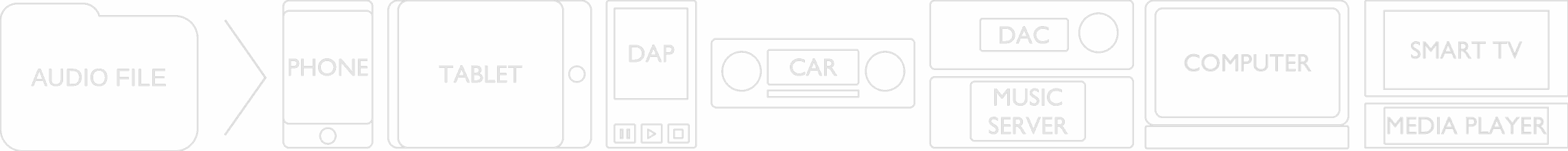
If you buy "AuI ConverteR PROduce-RD" (2023/12.x version) from 24 August 2023 to 24 October 2023, you will get free update to version 2024 (13.x) after its release.

Back to top
What is DFF?
Data types inside computer's .dff files:
- DFF audio file (DSDIFF, .dff extension) is DSD music file format for audiophile and other recordings. Read below about features, sound quality, format comparisons, and how to open DFF audio file: convert, play, edit.
- .dff file may contain a 3-D model in the RenderWare format. It is used in games. It may be opened in Blender with DragonFF plugin, Zanoza ZModeler.

Specification
Back to topFeatures
- Sample rates: 2.8 (D64), 5.6 (D128), 11.2 (D256), 22.5 (D512), 45.2 (D1024), ... MHz (read more below)
- Bit-depth: 1 bit [1]
- Modulation type: sigma-delta modulation (DSD)
- Compression type: uncompressed / DST
- Channel number: 1 ... [2^16-1] (see below)
- Metadata: only as a non-standard chunk (see below)
Read more:
Back to top
Structure
DFF format audio consists of data blocks (chunks). There are 8 standard types of chunks. [1]
A non-standard chunk may be embedded into DFF file. However, if a reading application can't recognize the chunk, it is skipped.
There is the chunk with absolute start time. It may be useful in professional applications.
Back to topChannel number
Channel number of .dff audio file is limited by the abilities of the channel-number field in the channels chunk of the format. Channel mask with reserved channel types ("Left", "Right", etc.) is applied. And there is a custom reserve range for other types of channels.
Also, there is a separate loudspeaker-configuration chunk (optional).
Back to topAudio data
DSD (uncompressed) and DST compressed sound data are stored differently:
- DSD sound data is stored as a single chunk;
- DST sound data is stored as information chunks and frames. The frame consists data and frame CRC chunks.
Metadata
Metadata (track, album names, performer, artwork, etc.) chunk may be added to DFF as a non-standard chunk (data block). But the only application, that can recognize the metadata block, will read and display it.
Back to topHow do I open DFF files
Back to topHow to play DFF files
To play .dff files, you can use audio player devices and sofytware.
- Audirvana (Mac)
- Amarra (Mac, Windows)
- Foobar 2000 (Windows)
- JRiver (Mac, Windows, Linux)
- More dff players...
DFF file audio players can transmit sound stuff into 1-bit DSD DAC as is. Also, DFF file may be converted inline ("on fly") to PCM for playback at PCM DAC.
- Check DSD file downloads...
- Read atricles about DACs...
PCM to DSD conversion and DSD to PCM cause quality losses.
Alternatively, DFF file may be pre-converted to PCM offline (non-realtime) via audio converter software. Offline conversion is not limited by time of CPU calculations and "heavy" precise algorithms may be used.
Also, some DFF player compatibility issues are known: channel number, metadata artwork size or others.
For audio players, that are stereo capable only, conversion multichannel DFF 5.1 to stereo is used.
Read more about DSD players >
Back to topHow to convert DFF
Read how to convert .dff files in different file formats:
- DFF to FLAC Converter >
- DFF to DSF Converter >
- DSF to DFF Converter >
- DFF to DSF Conversion on Mac OSX, Windows, Linux >
- How convert DST compressed DFF under Windows (User Guide) >
DFF converter software
- AuI ConverteR 48x44 (Mac, Windows)
- Audiogate (Mac, Windows)
- Foobar 2000 (Windows)
- JRiver (Mac, Windows, Linux)
- dff2dsf (Mac, Windows, Linux)
- dsf2dff (Windows)
- More converters
Check DSD music downloads...

Downloads
- Utility to convert DSF from/to DFF (Mac, Windows) dffdsf download here.
- Utility to convert DFF to DSF (Windows, Mac, Linux) dff2dsf download here.
Back to top
How to edit DFF
This format may be edited 3 steps:
- conversion DFF to PCM,
- editing into PCM audio editor,
- conversion PCM to DFF back.
To minimize losses, PCM 32- or 64-bit float is recommended.
Multiple or non-multiple PCM sample rate does not matter to pro audio conversion software.
Target sample rate defines the maximum band of a musical signal.
As a general recommendation, you can use PCM sample rate 176.4/192 or 352.8/384 kHz.
Read more about DSD editing here...
Back to top
Sound quality
Back to topWhat is the difference between DSF and DFF?
Read article DSD vs DSF vs DFF Files Audio. What is difference...
DSF vs. DFF is not a complex matter. Because both formats are very similar.
Comparison DFF and DSF
| Feature | DSF | DFF |
| Audio content | Binary identical to DFF | Binary identical to DSF |
| Lossless compression | no | DST |
| Sample rate | DSD64, DSD128, DSD256,... | DSD64, DSD128, DSD256,... |
| Bit depth | 1 | 1 |
| Multichannel | Yes | Yes |
| Metadata | Standard way | Non-standard data block, can cause compatibility issues |
DFF and DSF are binary identical in DSD audio data.
DSF allows saving metadata standard way (DSF audio player applications capable read it, as rule).
Multibit DSD samples are not so important for sound quality. Read more about bit depth and sample rate >
Both formats allow flexible configuration for multichannel files.
Warning: some software can convert DSF to DFF or back with audio modifications (non-bit-perfect mode). So checking every converting tool is recommended.
Read about comparison DSD files (infographic) >
Back to top
DFF versus PCM (FLAC, WAV, AIFF, etc.)
The sound quality of files is defined:
- as management abilities of quantization-noise for DSD modulator and
- quality of filtering in the demodulator.
It is completely like DSF vs PCM.
In general, DFF and PCM are the same things. But DFF uses minimal bit depth (1-bit).
The minimal bit depth causes minimal dynamic range. To expand the dynamic range noise shaping (pushing noise energy out of audible frequency band) is used.
But pushing the energy demands reserve of the total frequency band of an audio signal. Thus, DFF uses a higher sample rate.
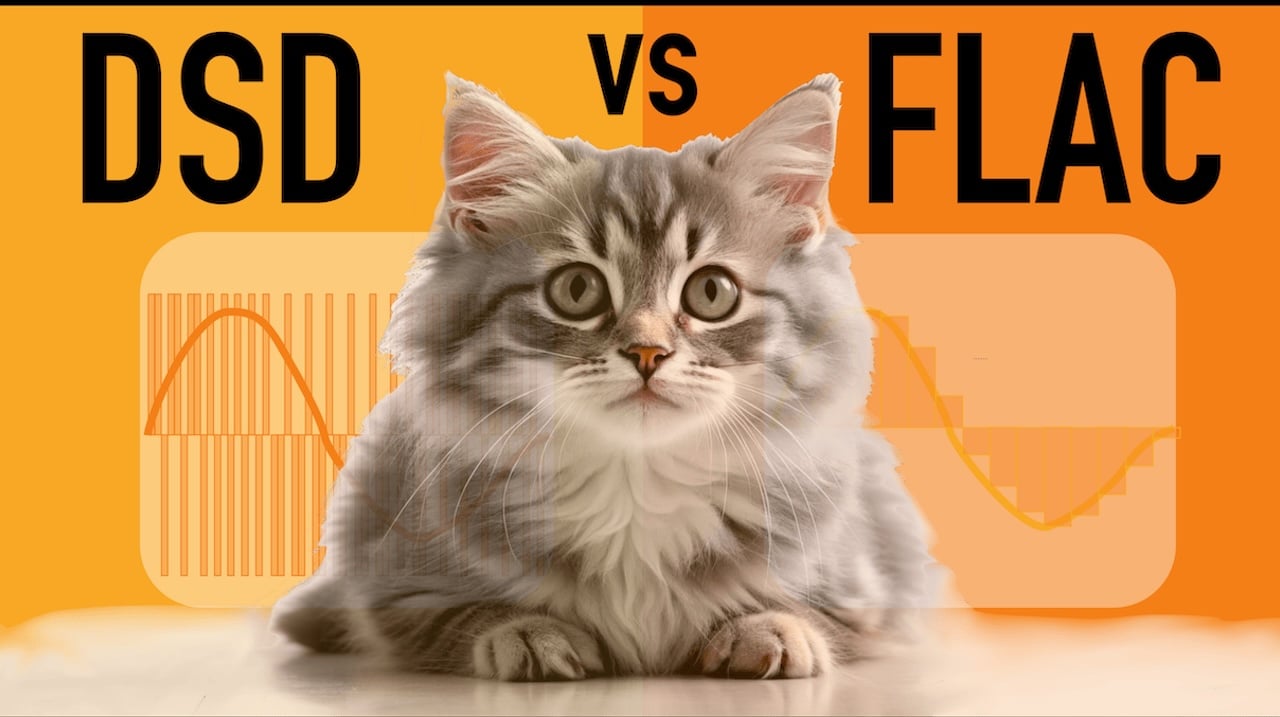
Read details:
Back to topWhere can I get .dff files
DFF files may be available from several sources:
- Sometimes, you can find .dff audio file downloads. DSF music downloads are more popular.
- And, you can convert DSF to DFF losslessly.
- You can rip SACD to DFF.
- SACD ISO file may be converted to DFF.
Frequently Asked Questions
Back to topDSD files F.A.Q.
What is DFF audio format?
DFF audio format is DSD high-resolution music file format. Also, it is format for graphical applications.
Read more about audio format comparison...
What are DSD music files?
DSD music files are audio file types in high resolution. Read more...
What is the difference between DSF and DFF?
In contrast DFF, DSF files have advanced support for metadata. Read more...
Back to top
Sound quality F.A.Q.
Is DFF lossless?
Yes. DFF is a lossless audio format. Read details...
Is DSD better than FLAC?
Both formats are audiophile ones. Read what is better DSD or FLAC...
Back to top
Convert DSD F.A.Q.
How do I convert a DSF file?
You can convert DSF files:
Back to top
Play DSD F.A.Q.
How do I play DFF files on PC?
You can play DFF files on a PC via audio player software...
- DSD vs DSF vs DFF Files Audio >
- What Inside DSD Converter of Audio Files >
- Which is best audio file format >
- DSF File Format Audio. DSF File Extension >
- FLAC file format >
- Audio converter >
- ISO converter [1-bit audio] >
- CD ripper audio >
- Metadata editor >
- Tutorials >
- Audio Basis - educational program >
Audio Basis - articles about audio
Back to top
![How to Open DFF File Extension [Players. Converters. Edit] How to Open DFF File Extension [Players. Converters. Edit]](png/what-is-dff-file-format.png)