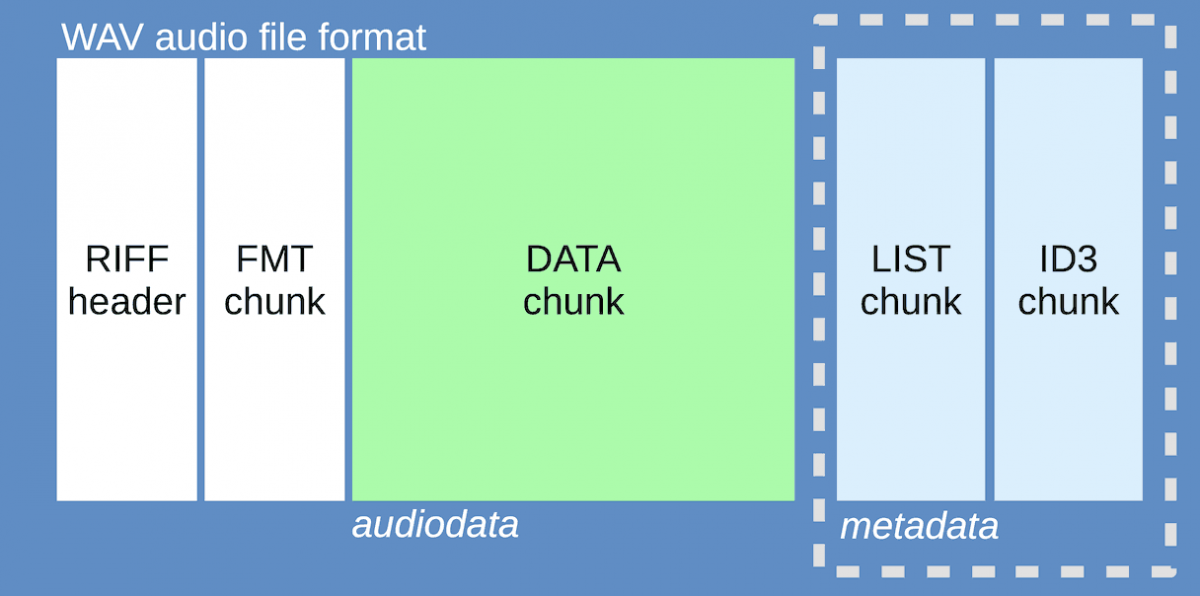WAV (Waveform Audio File) is a lossless PCM audio file format. Read about a converter, player, editor software, wav vs mp3, and others.
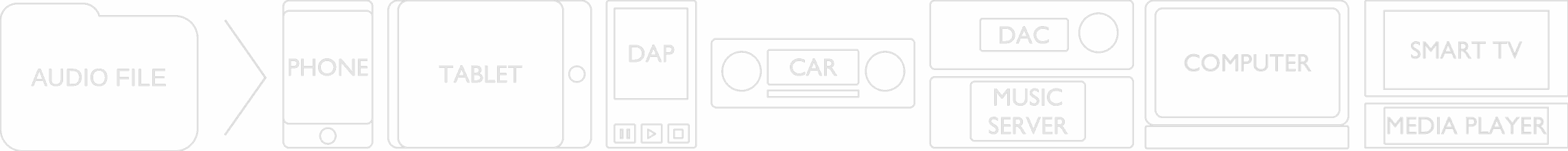
If you buy "AuI ConverteR PROduce-RD" (2023/12.x version) from 24 August 2023 to 24 October 2023, you will get free update to version 2024 (13.x) after its release.

Back to top
Destination
WAV audio file format is intended for music production, audiophiles, scientific, and other applications.
Back to topSpecification
WAV file consists of several information blocks. They are called chunks. Audio data have their own standard chunk.
WAV audio file format
Non-standard chunks are allowable. A chunk should be ignored if WAV software can't recognize it.
- Sample rate: up to 2^32-1 Hz;
- Bit depth: 8 ... 64-bit integer / 32-, 64-bit floating point;
- Number channels: mono/stereo/multichannel;
- For integer bit depths:
- Minimum signal value: -2^[bit depth - 1]/2
- Maximum signal value : 2^[bit depth - 1]/2-1
- For floating point bit depths:
- Minimum signal value: -1.0
- Maximum signal value: 1.0
- Maximum size: up to 4 GBytes (may be expanded)
- Standard metadata support: no (read details).
Read details:
Back to topWAV metadata
Metadata is an information about music piece: album, track name, performer, album artwork, others.
WAV format is flexible. It can contain audio data in different formats.
There are no standard metadata types for WAV. And ability to write or display metadata depends on used audio converter, player, editor software.
As rule, 2 types of metadata are used:
- ID3;
- LIST.
WAV files may contain 2 copies of metadata in LIST and ID3 chunks simultaneously.
ID3 metadata format is very flexible and popular and can contain one or several artworks.
Back to topWAV expansions
RF64
RF64 is WAV file expansion, which allows expansion file size of WAV-file above 4 GBytes. As rule, high resolution music demands huge file size.
Read details about WAV RF64...
BWF
BWF is WAV file expansion to store recording studio information and unifying several WAV files to big single audio data block.
WAV64
WAV64 is WAV format, where 32-bit chunk fields are replaced to 64-bit values. It allow to expand file size.
Back to topWAV applications
- Converters
- Players
- Editors (Audacity, Wavelab, ...)
Audio conversion guides
Back to topWAV vs mp3
WAV format have higher size. If compress it to mp3, information losses are there.
There is no univocal answer "what is better: mp3 or WAV?" There is many cases, when no noticeable sound difference between these formats. Exact claim is almost impossible for home researches.
But professional researches show that difference may be there.
It is necessary to remember, that:
- playback equipment ans software cause distortions,
- bitrate of mp3 impact to losses of compressed stuff,
- human ears and brain is not perfect acoustic receiver.
Complex of these factors define audibility of sound difference between WAV and mp3 formats.
Read more about format comparison >
Back to top
WAV vs FLAC
WAV and FLAC format have no sound difference.
Sometimes we can read, that difference is there. And there is the hypothesis, why it may be so.
But author never seen safe proofs of the hypothesis.
Read more...
Back to topWAV vs DSD
Here we can discuss DSD vs PCM rather. It's more correct technically.
Read details about DSD vs PCM (WAV, FLAC,...) >

Audio Basis - articles about audio
Back to top