
Choose many hi-res audio, lossless and lossy formats, like WAV, FLAC, AIFF, ALAC, OGG, AAC, WMA, mp3, m4a, DSD, DSF, DFF, SACD ISO, WavePack, mp3, and more. Find the best free digital music converter for you. Open-source programs is available too.
Optimize sound quality and your audio experience. This article helps you find the best solution. Start reading and enjoy!
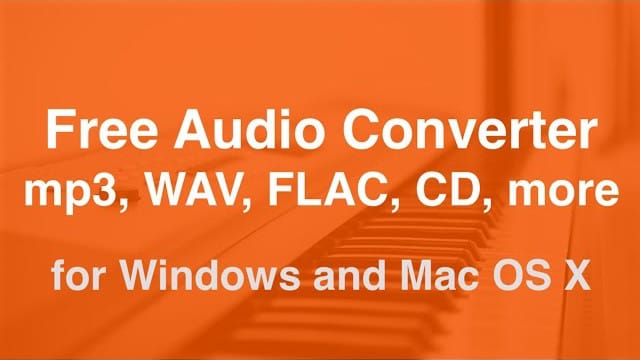
Audio converter software list
Disclaimer: incomplete, wrong, obsolete software descriptions may be here. To get exact information, contact the software developers and/or vendors. If an antivirus software reports issues with a utility, you can try other programs from the table. We produce AuI ConverteR. If you found a wrong information, contact us, please.
- AuI ConverteR 48x44
Accurate audio file converter for studio work (music production) and audiophiles. The converter processes high-resolution audio. The application has Graphical User Interface (GUI), metadata editor, CD ripper. The program may be used in DSF, DFF editing. Free version without audio processing quality limitations.
Input files: DSF, DFF, SACD ISO, PCM: WAV, FLAC, mp3, m4a, AIFF, ALAC, CAF, OGG,..., CUE, CD-audio ripper
Output files: DSF, DFF, PCM: WAV, FLAC, m4a, AIFF, ALAC, CAF, OGG, ..., CUE + DSF, WAV, AIFF
Sample rate / bit depth:
up to DSD1024 (DSF, DFF),
up to 64 bit integer and float / 1536 kHz (PCM, depending on format)
Windows Mac
License: Free, Commercial
Audio optimization,
True Gapless Conversion,
Downmix 5.1 to stereo,
multichannel,
ISO click suppressing<Watch and share: AuI ConverteR Overview/li>
- Audiogate
Audio player with audio converter. The software has graphical user interface. Audiogate 2 is free.
Windows, Mac
License: Free, Commercial - Barbabatch
Batch sound file conversion software for professional use with graphical user interface.
Input files: PCM
Output files: PCM
Sample rate / bit depth:
up to 192 kHz
Mac
License: Demo, Commercial - dBPoweramp
Input files: DSF, DFF, PCM, CD-audio ripper
Output files: PCM
Windows, Mac
License: Demo, Commercial
Graphical User Interface
Expanded with plugins - DSD Master
Audio software to convert DSD to PCM with graphical user interface. Input files: DSF, DFF
Output files: FLAC, WAV, AIFF, ALAC
Sample rate / bit depth:
up to DSD512, up to 384kHz kHz
Mac
License: Commercial - DSD2FLAC
Input files: DSF, DFF
Output files: FLAC, FLAC DoP
Sample rate / bit depth:
up to DSD128, up to 352 kHz
Mac, Linux
License: Free
Graphical User Interface
Java installing is required - Ffmpeg
Input files: PCM
Output files: PCM
Windows, Mac, Linux
License: Free
Command line tool
- Foobar 2000
Input files: DSF, DFF, ISO, PCM
Output files: PCM
Sample rate / bit depth:
up to DSD512
Windows
License: aaa
Graphical User Interface - iso2dsd
Input files: SACD ISO
Output files: DSF, DFF
Sample rate / bit depth:
DSD64
Mac, Windows, Linux
License: Free
Graphical User Interface
Java installing is required - JRiver
Input files: DSF, DFF, ISO, PCM
Output files: DSF, PCM
Windows, Mac, Linux
License: Demo, Commercial
Graphical User Interface
Audio player with converter and tag editor - HFX
Input files: DFF
Output files: DSF
Windows
License: Free
Graphical User Interface - HQPlayer Pro
Input files: DSD, PCM
Output files: DSD, PCM
Sample rate / bit depth:
up to 32-bit 1536 kHz, up to DSD1024
Windows, Mac, Linux
License: Demo, Commercial
Graphical User Interface - MediaHuman Audio Converter
Input files: PCM, CUE
Output files: PCM
Windows, Mac
License: Free
Graphical User Interface
Freeware application - Media.io (online converter)
Input files: PCM
Output files: PCM
License: Free
Web-interface
Online audio converter in Internet - Online audio converter
Input files: PCM
Output files: PCM
License: Free
Web-interface
Online audio converter in Internet - PCM-DSD_Converter
Input files: PCM
Output files: DSD
Sample rate / bit depth:
up to 64 bit float / 768 kHz, up to DSD2048
Windows
License: Free
Graphical User Interface - PGGB
Input files: PCM / DSF
Output files: PCM
Mac, Windows
License: Free, Commercial
Graphical User Interface - sacd_extract
Input files: SACD ISO
Output files: DSF, DFF
Sample rate / bit depth:
D64
Mac, Windows
License: Free
Command line tool
Open Source Code - Shutter Encoder
Input files: PCM
Output files: PCM
Windows, Mac, Linux
License: Free converter of sound files - SoX - Sound eXchange
Input files: DSF, DFF, PCM
Output files: DSF, PCM
Windows, Mac, Linux, other
License: Free
Command line tool
Open Source Code, DSF, DFF support - Switch Audio File Converter
Input files: PCM
Output files: PCM
Windows, Mac, Android
License: Free, Commercial
Graphical User Interface
Free version for non-commercial use, tag editing - TraX SACD Extractor
Input files: SACD ISO
Output files: DSF, PCM
Sample rate / bit depth:
up to 384 kHz (PCM), up to 32 bit (PCM, depending on format)
Mac
License: Free, Commercial
Graphical User Interface
Tag editor - TASCAM Hi-Res Editor
Input files: DSD, PCM
Output files: DSD, PCM
Sample rate / bit depth:
up to D256, up to 384 kHz (PCM), up to 32 bit (WAV)
Windows, Mac
License: Free
Graphical User Interface
DSD file editing - XLD
Input files: CD-audio ripper, PCM, ISO (SACD ISO), DSD
Output files: PCM
Sample rate / bit depth:
up to D128
Mac
License: Free
Graphical User Interface
Plug-in ability - Xrecode
Input files: ISO, DSF, DFF, PCM, CD-audio ripper
Output files: DSF, PCM
Sample rate / bit depth:
Windows
License: Free, Commercial
Graphical User Interface
Altering channel number - VLC
Input files: PCM
Output files: PCM
Windows, Mac, Linux, Android, iOS, others
License: Free
Graphical User Interface
Free audio player with converter - Weiss Saracon
Conversion software for music production with graphical user interface.
Input files: DSD, PCM
Output files: DSD, PCM
Sample rate / bit depth:
up to 64 bit float / 384 kHz, up to DSD128
Windows, Mac
License: Commercial
Check now:
Audio converters for YouTube are video to audio converters rather. And we don't consider it here.
In the list, you can find audio converters without watermarks.
Back to top
Audio converter sound quality
Audio converters can convert musical content:
- without processing (bit-perfect): lossless formats [both input and output] and conversion without resolution altering;
- with sound processing.
Convert without sound processing
It is a lossless format repacking without audio processing (altering resolution audio, in instance). It is called a lossless audio converter.
In case #1, it does not matter that converter is used. There is functionality difference is possible. If we get real sound difference, another reason is there, probably.
When CUE with compressed file is splitted, the splitting may be provided without re-encoding. As rule, the compressed files are divided by frames. And track border may be moved into a frame. It causes re-placement of part of one track's content to neighbor song. CUE-splitting with re-encoding can solve this issue.
When lossless files (FLAC, WAV, etc.) are splitted, re-encoding doesn't cause quality losses. But re-encoding of lossy files adds losses in the splitting.
Convert with sound processing
In case #2 (resampling, lossy compressing, bit depth altering, etc.) a converter defines sound quality. Processing distortions may be audible or visible after analysis.
Fast audio converters do not imply inaccuracy. We look at the transcoding speed in conjunction with computer power.
In general, conversion time defines sound quality. And, lower speed may mean higher sound quality. Because the processing does not sacrifice number of operation.
Dithering
Dithering is recommended for:
- bit depth reducing to 16-bit, or
- 16- to 16-bit file processing.
Optionally, for 24-bit and more output, a converter can allow applying of differing to 16-bit input.
Gapless conversion
Some albums are uninterrupted (operas, live concerts). They have non-zero levels at track borders. It can cause artifacts at borders after resampling and other processing. To fix the issue True Gapless technology is used.
How to an audio player works
We can imagine a music player as a conveyor belt between a kitchen (audio file) and a dinning room (DAC and speakers).
case 1: If the belt just delivers a soup (digital music from the audio file) from the kitchen to the dining room, it means "no processing" or "bit-perfect" playback.
case 2: If, on the belt (player), the soup (digital music) gets additional cooking,
and we have other soup (other audio resolution) in the dinning room (DAC and speakers).
When we talk about digital music, case 2 requires many computing resources.
A proper converter can do it offline with high quality. And a powerful computer doesn't need when playback in the bit-perfect mode of an audio player (case 1).
Which is the best audio converter?
Which music converter is the best? It depends on what you want primarily.
If you look for sound quality, you need a converter that provides minimal distortions.
In audio, a character of distortions can impact sound. Psychoacoustics accounts it.
So there are no exact figures, that define the best audio converter.
As rule, a proper blind hearing test can give a more exact answer to the question.
In simple words:
We can imagine an audio file as glass with water.
We should come to a room (an audio converter) and pour from the glass to another glass (output file).
If the room is clean (lesser distortions of the converter), "output" glass almost will not contain dust from the room.
If the room is unclean (higher distortions), "output" glass will contain more dust.
Also, dust may color the water differently (different distortion types).
A better converter should provide a few "dust".
Practically, you can try different audio converters and choose one according to your personal preferences.
The author recommends to read the article. It may be useful for testing of audio converters.
Also, you can read these articles:
Back to topMetadata, album art
Audio converters can export album art and text metadata from source to target file.
Metadata editor can alter text metadata and insert/replace/delete album cover.
Some metadata formats (mp3, flac, dsf and some others) allow assigning several artworks into a single file.
Back to top
Frequently Asked Questions
What is the best audio converter for Android?
If you need to convert files on Android mobile device, you can choose either online (web converter) or an offline converter (app).
Unfortunately, the author has no safe public link with Android audio converter comparison. However, remember, that high qualitative music file conversion with changing sound resolution is a tough process. It requires many computing resources. Intensive conversion work reduces the battery life. So, in general case, a computer or laptop is more recommended to convert HD audio files.
Which app is best for audio converter?
The best audio converter should provide high sound quality. If you need faster conversion, lesser sound quality of conversion may be allowable. So, different personal requirements are satisfied in various ways.
Read more about sound quality...
Which is the best free audio converter?
If you look for the best sound quality, you need to compare sound of several audio converters directly. Your ears are most important there.
Does Windows 10 have an audio converter? Does Windows 10 have a music converter?
See the list of audio converters Windows compatible...
How do I convert audio files?
See tutorials on how to convert different types of audio files...
Is audio converter online safe?
There is no theoretical difference between online and local audio-converter implementations.
Data integrity
Web data-transfer channels keep data integrity good enough. For better sureness, it's recommended to control checksum of transferred file on the receiving end. The checksum is calculated at the transmitting end.
Sound quality
In general case, audio-processing precision (in instance, resolution conversion) depends on available computing resources. I.e. more accurate conversion algorithm requires more service time.
A web server has limited computing power. To expand the number of simultaneously processed files or remote users at the power, we can simplify conversion algorithm or/and increase CPU cores. It reduces processing time for each user.
Actual algorithm accuracy (sound quality) depends on implementation of an online audio converter.
Can you convert FLAC to WAV?
Yes. FLAC to WAV and back may be converted without losses for same sampling rate and bit depth. It's so-called "bit-perfect" mode.
In instance, in AuI ConverteR software, set Settings > General > Don't make DSP... checked.
If you convert FLAC to WAV with resampling choose an audio converter with minimum distortions.
How do I use free audio converter?
If you want to convert audio files for free see video guide:
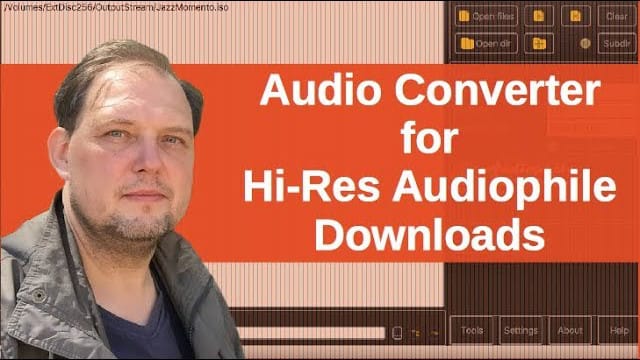
Also, you can choose a free auido converter for your operating system here...
How do I convert MP3 to DSD?
Read how to convert mp3 to DSD...
Can PCM be converted to DSD?
You can convert PCM to DSD...
Can DSD be converted to FLAC?
You can convert DSD to FLAC...
How do I convert DSF to FLAC?
Read how you can convert DSF files to FLAC...
How do I convert audio to DSD?
You can convert audio to DSD according to the guide...
What is DSD over PCM?
To provide a standard way of audio data transfer from audio software to DSD DAC, DoP (DSD over PCM) data format is used.
Read more...
What are DSD audio files?
DSD audio files are sound files that contain Direct Stream Digital format. Read more...
What is DSF file?
DSF file (.dsf extension) is DSD audio file. Read more...
What is the difference between DSD and DSF?
DSD (Direct Stream Digital) is a hi-res audio format. Read its description...
DSF (file with .dsf extension) is an audio file containing audio in DSD.
Read more...
Is DSD better than FLAC?
DSD and FLAC are both audiophile music formats.
Read about their difference...
Where can I download DSD music for free?
You can download DSD music files by links:
How do I play a DSF file?
To play .dsf files, you can use audio player software and devices.
Read more...
Audio Basis - articles about audio
Back to top
