
DFFDSF is free command line utility to convert DFF to DSF, or DSF to DFF. How to manually download, install dffdsf codec for AuI ConverteR software.
Back to top
How to use dffdsf
DFFDSF program may be used via command line:
dffdsf [input file] [output file]
Note, the software doesn't change sample rate. The conversion is the bit-perfect only. For resampling use this software.

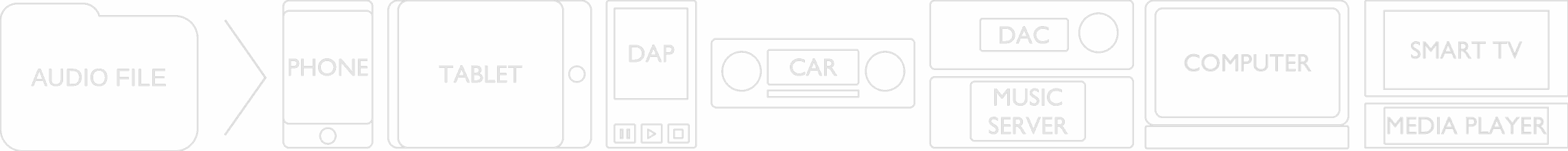
If you buy "AuI ConverteR PROduce-RD" (2023/12.x version) from 24 August 2023 to 24 October 2023, you will get free update to version 2024 (13.x) after its release.
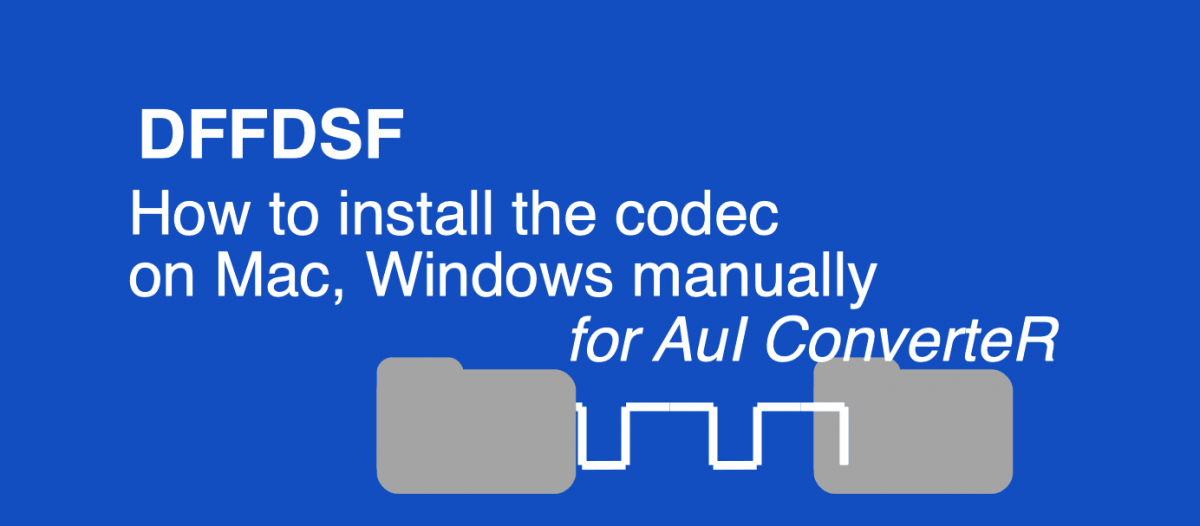
dffdsf for Mac OS X
- Stop AuI ConverteR.
- Download dffdsf.zip by link
- Go to the folder
/Users/<REPLACE TO YOUR MAC’s USER NAME>/Library/Application Support/com.audiophile-inventory/AuIConverteR48x44
Example:
/Users/Alex/Library/Application Support/com.audiophile-inventory/AuIConverteR48x44WARNING: at Mac are two "Application Support" directories. Use "/Users/<REPLACE TO YOUR MAC’s USER NAME>/Library/Application Support"
- Unpack dffdsf.zip's content to dffdsf folder into the folder (see goal 3).
- In the directory, open extensions_in.ini file for editing.
- In this file find [dff] part.
- In ExeName= row, edit path to actual path of sacd_extract executable file (extracted goal 4).
ExeName=../Resources/Third Parties/dff/dffdsf
DownloadURL=http://audiventory.com/ free-files/dffdsf.zip
NameExtension=dff
NameExtensionDisplayed=dff
Params=%inputfile% %outputfiledsf%
UnavailableCodecMess=Example:
ExeName=/Users/Alex/Library/Application Support/com.audiophile-inventory/AuIConverteR48x44/dffdsf/dffdsf - Save the extensions_in.ini file.
- In the directory, open extensions_out.ini file for editing
- In this file find [dff] part.
- In ExeName= row, edit path to actual path of sacd_extract executable file (extracted goal 4).
ExeName=../Resources/Third Parties/dff/dffdsf
DownloadURL=http://audiventory.com/ free-files/ dffdsf.zip
NameExtension=dff
NameExtensionDisplayed=dff
Params=%inputfile% %outputfiledsf%
UnavailableCodecMess=
Example:
ExeName=/Users/Alex/Library dffdsf/dffdsf/Application Support/com.audiophile- inventory/AuIConverteR48x44/ - Save the extensions_out.ini file.
dffdsf for Windows
- Stop AuI ConverteR.
- Download dffdsf.zip by link
- Go to the folder
<REPLACE TO WINDOWS SYSTEM DISK>:\Users\<REPLACE TO YOUR WINDOWS USER NAME>\AppData\Local\com.audiophile-inventory\AuIConverteR48x44\
Example:
c:\Users\Alex\AppData\Local\com.audiophile-inventory\AuIConverteR48x44\
- Unpack dffdsf.zip's content to dffdsf folder into the folder (see goal 3).
- In the directory, open extensions_in.ini file for editing.
- In this file find [dff] part.
- In ExeName= row, edit path to actual path of sacd_extract executable file (extracted goal 4).
ExeName=../Resources/Third Parties/dff/dffdsfw.exe
DownloadURL=http://audiventory.com/free-files/ dffdsf.zip
NameExtension=dff
NameExtensionDisplayed=dff
Params=%inputfile% %outputfiledsf%
UnavailableCodecMess=
Example:
ExeName=c:\Users\Alex\AppData\Local\com.audiophile-inventory\dffdsf\dffdsfw.exe
- Save the extensions_in.ini file.
- In the directory, open extensions_out.ini file for editing.
- In this file find [dff] part.
- In ExeName= row, edit path to actual path of sacd_extract executable file (extracted goal 4).
ExeName=../Resources/Third Parties/dff/dffdsfw.exe
DownloadURL=http://audiventory.com /free-files/ dffdsf.zip
NameExtension=dff
NameExtensionDisplayed=dff
Params=%inputfile% %outputfiledsf%
UnavailableCodecMess=
Example:
ExeName=c:\Users\Alex\AppData\Local\com.audiophile-inventory\dffdsf\dffdsfw.exeSave the extensions_out.ini file.
Read also:
- sacd_extract [Install on Mac, Windows]
- Audio codecs (user guide)
- Auto Codec Downloading and Installing to Convert ISO >
Codecs [AuI ConverteR manual] < Tutorials
Back to top