![CUE File Sheet [CUE How to Create? Examples]](jpg/cue-file-sheet-720.jpg)
CUE sheet file is a text file that contains time scores. The scores point to track (song) borders into a big audio file (.flac, .wav, .dsf, .dff, etc.).
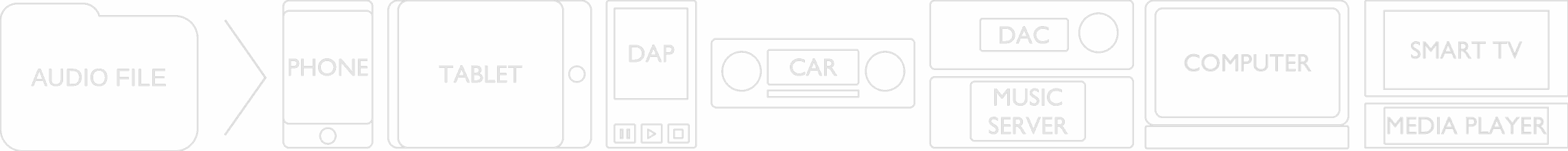
If you buy "AuI ConverteR PROduce-RD" (2023/12.x version) from 24 August 2023 to 24 October 2023, you will get free update to version 2024 (13.x) after its release.

How to create CUE sheet file
Automatical CUE file creation
You can autonmatically create CUE sheet with audio file via audio joiner...
CUE file creation
Read how to create .cue sheet file with time scores.
In any text editor, create a text file with .cue. In the text editor, it's recommended to set UTF-8 encoding for the file.
At the text file begin, insert:
REM GENRE <album genre>
REM DATE <album year>
PERFORMER "<album performer>"
TITLE "<album title>"
FILE "<file name>" <file type>
For PERFORMER and TITLE use quotes. In instance: PERFORMER "Jazz Man".
The file name doesn't contain a path. The only file name with extension is there.
example: "Jazz Man - First Album.flac"
File type refers to file codec type. As rule, it's ignored by software that processes the .cue file.
After it, tracks are followed sequentially:
<tab>TRACK <track number> AUDIO
<tab><tab>TITLE "<track title>"
<tab><tab>PERFORMER "<track performer>"
<tab><tab>INDEX 00 <time code of pregap time position>
<tab><tab>INDEX 01 <time code of track begin time>
<tab> - is tabulation symbol '\t' or 4 space symbols ' '.
Pregap (INDEX 00) may be absent.
As rule, for the first track, the pregap is a pause before the track.
For second and higher tracks the pregap points to the end of the previous track.
INDEX 00 00:00:00
INDEX 01 00:02:00
INDEX 00 03:15:00
INDEX 01 03:17:00
INDEX 01 is a time score of the current track begin.
Time code XX.YY.ZZ, where
XX - minutes;
YY - seconds;
ZZ - frames (0 ... 74). 1 frame = 1/75 second.
Back to top
CUE file examples
Example 1
REM GENRE Classical
REM DATE 2021
PERFORMER "Jazzman"
TITLE "First Album"
FILE "Jazzman - First Album.flac" FLAC
TRACK 01 AUDIO
TITLE "First track"
PERFORMER "Jazzman"
INDEX 01 00:00:00
TRACK 02 AUDIO
TITLE "Second Track"
PERFORMER "Jazzman"
INDEX 01 03:15:00
TRACK 03 AUDIO
TITLE "Third Track"
PERFORMER "Jazzman"
INDEX 01 06:42:00
Track 1 starts in 00:00:00 and ends in 03:15:00. No pauses between tracks.
Example 2
REM GENRE Classical
REM DATE 2021
PERFORMER "Jazzman"
TITLE "First Album"
FILE "Jazzman - First Album.flac" FLAC
TRACK 01 AUDIO
TITLE "First track"
PERFORMER "Jazzman"
INDEX 00 00:00:00
INDEX 01 00:02:00
TRACK 02 AUDIO
TITLE "Second Track"
PERFORMER "Jazzman"
INDEX 00 03:15:00
INDEX 01 03:17:00
TRACK 03 AUDIO
TITLE "Third Track"
PERFORMER "Jazzman"
INDEX 00 06:42:00
INDEX 01 06:44:00
INDEX 00 is pregap (or end of the previous track).
Track 1 starts at 00:02:00 and ends at 03:15:00. Next 2-second pause between tracks. Track 2 starts 03:17:00 and ends 06:42:00.
Back to top
How to create a CUE file with multiple files?
A CUE file may refer to several audio files. You can look at Example 3.
Track numbers are sequential for all audio files.
The row, that begins from "FILE" word and points to the first audio file, is inserted before the first track.
The track should not be divided between the files.
The next row, that begins from "FILE" word and points to the second audio file, is inserted before first track inside the second file.
Time scores INDEX 01 point to the time relative beginning of the audio file that contains this audio track.
Example 3
REM DATE 2013
REM GENRE Rock, Pop
REM Produced by Rob Mathes, Sting
REM LABEL John Smith Records
REM CATALOG 2222222
REM COMMENT ripped by AuI ConverteR
PERFORMER "John Smith"
TITLE "The Album Title"
FILE "John Smith - Album side 1.wv" WAVE
TRACK 01 AUDIO
TITLE "Sleep"
PERFORMER "John Smith"
INDEX 01 00:00:00
TRACK 02 AUDIO
TITLE "Wake up"
PERFORMER "John Smith"
INDEX 01 03:50:00
TRACK 03 AUDIO
TITLE "Evening"
PERFORMER "John Smith"
INDEX 01 07:21:00
TRACK 04 AUDIO
TITLE "Something"
PERFORMER "John Smith"
INDEX 01 11:13:00
TRACK 05 AUDIO
TITLE "Ok"
PERFORMER "John Smith"
INDEX 01 14:31:00
TRACK 06 AUDIO
TITLE "Sound of morning"
PERFORMER "John Smith"
INDEX 01 18:01:00
FILE "John Smith - Album side 2.wv" WAVE
TRACK 07 AUDIO
TITLE "Day"
PERFORMER "John Smith"
INDEX 01 00:00:00
TRACK 08 AUDIO
TITLE "Night"
PERFORMER "John Smith"
INDEX 01 04:13:00
TRACK 09 AUDIO
TITLE "Wov"
PERFORMER "John Smith"
INDEX 01 09:27:00
TRACK 10 AUDIO
TITLE "Who is"
PERFORMER "John Smith"
INDEX 01 13:02:00
TRACK 11 AUDIO
TITLE "Yes"
PERFORMER "John Smith"
INDEX 01 16:43:00
TRACK 12 AUDIO
TITLE "Good"
PERFORMER "John Smith"
INDEX 01 20:50:00
Frequently Asked Questions
Is the CUE file the same as an ISO?
No. An ISO file contains information. CUE-sheet file contains scores of blocks of information.
What are .CUE files used for?
CUE-sheet files are used to set reference points in an audio file. In instance, .cue can contain time positions of album track borders.
Read more...
What is cue file in FLAC?
FLAC file can contain CUE-sheet data with scores. They point to track begins into audio data inside the FLAC file.
Read about FLAC...
Back to top
Read more
Back to top