Sometimes you are need to search information about audio files: album release year, track names, composer, album atrworks.
You can use Search Request Architector (SRA) to automation of a forming of request to a search engine.
Some websites allow forming request via parameters in a webaddress (URL).
Search Request Architector allows launch a webbrowser via command line with URL that contains search parameters. You can see found information in the browser.
To opem "Search Request Architector" window:
- At the right of the main window, select "Metatag Editor" tab.
- Click "Search info" button.
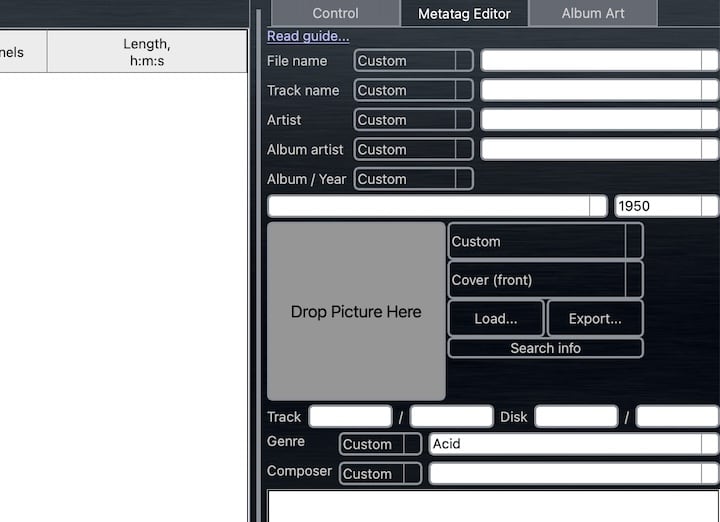
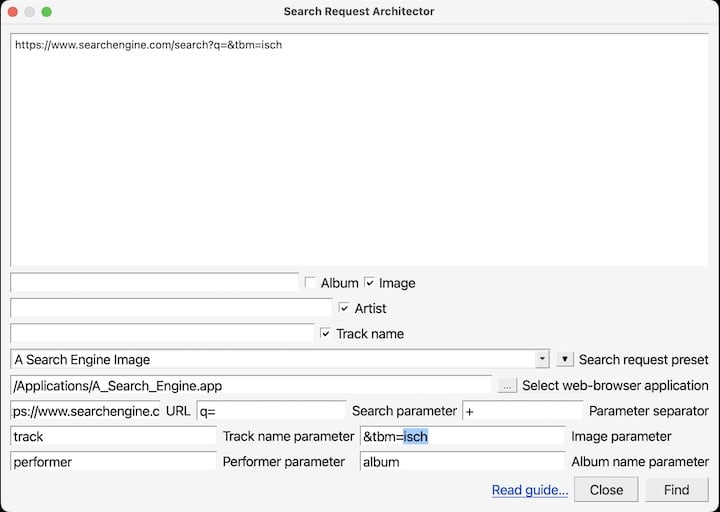
To search action, a search request preset should be formed:
- At the left "Search request preset" label, click "▼" button. And the menu appears.
- In the menu, select "Add search preset".
- Rename preset name ("New preset") to name you desire.
- Click "..." button to select web browser application.
- In the "URL" field, input URL of a search engine.
- In the "Search parameter" field, input search parameter.
- In the "Parameter separator", input parameter separator.
- Some search engines allows use parameter for search images. Use "Image parameter" field.
You can see resulted URL with parameters at the to of this window.
Example:
https://www.search-engine.com?search=album+name
"https://www.search-engine.com" is URL of some search engine's website.
After the URL we can see "?" symbol. After it URL's parameters are follows.
"search" is parameter name. After it, "=" symbol separates paremeter name from its value "album+name".
Symbol "+" is used instead of " " (space) symbol.
Search Request Architector allosw launch a webbrowser via command line:
webbrowser.exe "https://www.search-engine.com?search=album+name"
Disclaimer: The Search Engine Architector doesn't give any rights to use any search engine or other resource, and its search results and output. Read details...