
If you love high-quality music, you know about DSD files. They are a special high-resolution audio format. It offers superior sound quality. But these files are not compatible with many music players. That's why you need to convert DSD to PCM files, such as WAV, FLAC, mp3, or m4a. But not all conversion tools preserve the same sound quality. To avoid this problem and get the best results, learn how to convert DSD files with high accuracy on Mac and Windows.
How to Convert DSD to PCM audio files
DSD music files have very high sound quality, but they don't work on many devices. You need to change them to other formats, such as WAV, FLAC, mp3, or m4a. These are called PCM formats. Here is how you can convert DSD to PCM files that on Mac or Windows in top-level sound quality:
- Open AuI ConverteR 48x44 application.
- Click on the Open files button and choose the DSD files you want to change. They have the extensions .dsf, .dff, or .iso (SACD ISO).
- On the right side of the window, in the Format section, pick the PCM format you want to change to: FLAC, WAV, ALAC, mp3, or another one. You should also choose the sampling rate and bit depth. These affect the sound quality and file size.
- On the bottom left of the window, click on the "..." button next to the Directory output files box. This lets you choose where to save the changed files. You can also change the file names. See here for more details.
- Click on the Start button.
- Wait for the software to finish changing the files. You can find them in the folder you chose.

* depending on license type
WARNING: For .iso tracks, .dsf, .dff files longer than 3 minutes, the FREE version mutes 2-second silence at the midpoint of the output.
Back to top
How to Make Your Music Sound Better
When you listen to music, you want it to sound clear and crisp. But sometimes, the music files have noise and distortion that make them sound bad. These are the things that affect the sound quality.
When you change the format of your music files, some software may make them sound worse. This is called distortion. Different software have different amounts of distortion.
a picture of sound waves, DSD64 to PCM 44.1 kHz
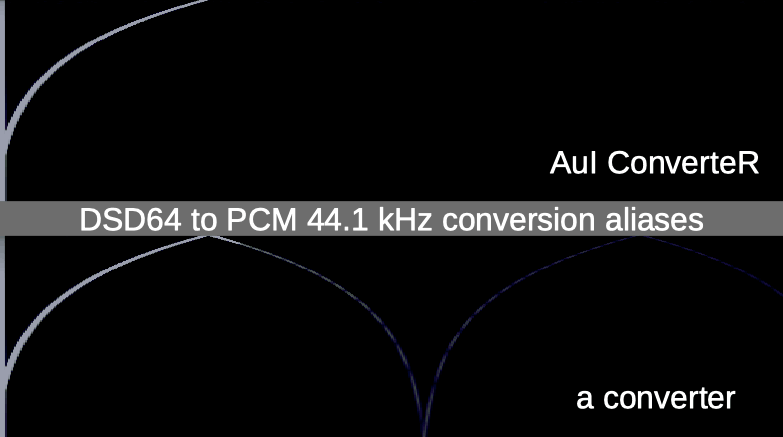
The input signal is a simple sound wave. In the picture, we can see how different software change the sound wave when they convert it.
In the lower part of the picture ("a converter software"), we can see that the sound wave is repeated and flipped. This is bad. It means that the software added extra sounds that were not in the original. These are called distortions or aliases. They make the music sound worse.
In the upper part of the picture ("AuI ConverteR"), we can see that the sound wave is the same as the original. This is good. It means that the software did not add any extra sounds. It kept the music sound as it was.
DSD to PCM conversion is a way of changing the format of the music files. Some formats are better for some devices than others. DSD files have very high sound quality, but they don't work on many devices. You need to change them to PCM files, such as WAV, FLAC, mp3, or m4a. These work on most devices.
But changing the format is not easy. You need to filter out some parts of the sound wave that are too high. Otherwise, they can mix up with the parts that you want to hear. This is what causes the distortions or aliases in the picture.
Filtering out the unwanted parts of the sound wave takes time and skill. The better you do it, the better the sound quality will be. But it will also take longer.
Sometimes, you can make the sound quality better by making the sound wave smaller. This means that you cut off some parts of the sound wave that are not very important. This can reduce the distortion level.
In AuI ConverteR Settings, General tab, you can choose how to filter and cut the sound wave. There are different filter modes that you can try. For high-quality music files, we recommend to use the "Optimized" mode. This can reduce the noise level.
For professional use, you can use the "Optimized G5" mode. This can reduce filter ringing length. This is a slow mode, but we can expect better sound for guitars, pianos, drums, percussion.
Read more about how to improve your sound quality...
Back to top
DSD and PCM. Tech information
In spectral domain, DSD audio signal is very similar to PCM. Both ones contain audible signal in the lowest part of the spectrum (0 ... 20 kHz). After 20 kHz PCM has equal level noise for all frequencies. Sigma-delta modulated signal has a noise "hump" in the ultrasound part of the spectrum (upper 20 kHz).
Conversion DSF audio to PCM files (WAV, FLAC, AIFF, mp3,...) is digital filtration of DSD signal. After filtration noise "hump" is eliminated. And remains only audible content. High DSD's sample rate adjusted to "low" PCM's sample rate.
Check price options DSD to PCM converter...
Read about the comparison PCM and DSD formats of audio files here...
Back to top
Configurations of DSD to PCM conversion
AuI ConverteR is a configurable software that lets you choose the features you need and pay only for them. A "module" is a part of AuI ConverteR's functionality that you can buy separately. You can buy new modules later to enhance your Modula-R major version (details). Each module is a license key that you get by email and enter in the software. A "major update" is a change in the first version number of the software version (for example, from 10.x to 11.x) and it is not free. However, your license is unlimited-time, which means you can use the software as long as you want without any subscription fees. (details)
IMPORTANT: The Free version of AuI ConverteR does not work with any modules. You need to buy a CORE module first, and then you can add other modules that are compatible with it (details). If you buy all the modules, you get the same features as the PROduce-RD version, which is a complete and cheaper package. You cannot exchange your Modula-R license for a PROduce-RD license.
* All prices on this page are in U.S. dollars without V.A.T. and other applicable taxes and fees. The prices are recommended. Information on this page is not a public offer.
Back to top
Frequently Asked Questions
What is DSD to PCM?
DSD (Direct Stream Digital) is 1-bit audiophile format family.
PCM is a multi-bit audio format family.
DSD and some PCM formats are included in high-resolution audio.
DSD to PCM is a conversion 1-bit audio format to multi-bit one.
Is FLAC DSD or PCM?
Are DSD files better? Do I need DSD?
It's a complex matter. No univocal advantages of DSD audio files comparing PCM ones.
Read more...
Is DSD the best audio format?
DSD audio format gives technical abilities that have advantages comparing PCM formats. However, it is not so simple.
Read more...
Is DSD better than FLAC?
DSD audio format has some technical advantages comparing FLAC. However, some nuances are there.
Read more...
Is DSD128 good?
DSD128 gives better design abilities to improve sound quality. Primarily, it depends on implementation.
Read more...
Is DSD the same as SACD?
SACD is one of DSD formats. SACD is an optical audio disk that contains DSD audio. SACD may be ripped to DSD file (.iso).
Can PCM be converted to DSD?
Yes. You can convert PCM to DSD files...
How do I convert DSF to FLAC?
Read how you can convert DSF to FLAC...
Can Roon convert DSD to PCM?
Yes. It can. Read details...
What is DSD over PCM?
It is a way to transmit DSD audio to a DAC. Read details...
How can I play DSD files on my PC?
DSD files may be played back via computer applications...
Can JRiver play DSD files?
Yes. JRiver can play DSD files.
Should I use DSD or PCM?
It depends on your equipment. Read more...
How do I convert a DSD file?
Read how to convert DSD files:
- DSD to FLAC / WAV / mp3 >
- FLAC / WAV / mp3 to DSD >
- SACD ISO to DSF / DFF >
- SACD ISO to FLAC / WAV / mp3 >
- SACD ISO conversion (definitive guide) >
Can PCM be converted to DSD?
Yes. Read how to convert PCM to DSD...
How do I convert mp3 to DSD?
You can convert mp3 to DSD according to the manual...
Can Roon convert DSD to PCM?
Yes. Roon software can convert DSD to PCM*.
Can DSD be streamed?
DSD may be streamed. Read more...
Where can I download DSD music for free?
You can download DSD music files:
Why does Roon convert DSD to PCM?
Conversion DSD to PCM may be required if:
- digital signal processing (DSD) is required;
- an output audio device doesn't support DSD.
Read details...
Can Roon play DSD?
Roon can play DSD [*].
What is DSD filter?
DSD audio contains significant-level noise at high frequencies. It can cause audible noise on some equipment and other issues. To remove it before playback low-frequency filter is used.
Read more...
- DSF file format. DSF extension >
- How to playback DSF files in Foobar2000 [Step-by-Step] >
- DSD vs DSF vs DFF Files Audio >
- DSF File Converter >
- DSF oversampling. D64 vs. D128 >
- Audio Converter DSF to FLAC >
- How Impact to Audio Quality of PCM to DSF Conversion. 1-bit DSF vs. PCM >
Back to top