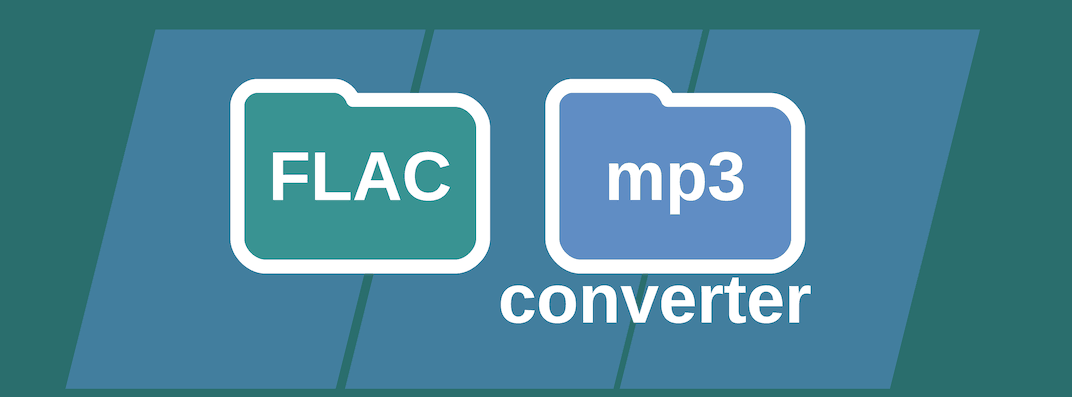How do I convert FLAC files to MP3 for free?
To secure convert FLAC to mp3 audio file on Mac or Windows 11, 10, 8, 7 with high-qualitative resampling and dithering:
- Download and install free version of pro-audio converter AuI ConverteR 48x44
- Launch the converter.
- In the main window, push "Open files" button and select FLAC file.
- Select target format mp3 and its sample rate.
Read how to set mp3 parameters...
- Try dithering ON/OFF by your taste (details...)
- In the main window, in the "Directory output files" field, select target directory.
- Push "Start" button.
Sound quality. What is best free FLAC to MP3 Converter?
Conversion of lossless FLAC to mp3 is lossy-quality always.
To minimize losses, it is recommended similar source and target sampling rates and bit depths.
However, it is a complex matter. Using 256 kbps and higher bitrate is recommended. Read details here...
Back to topConfigurations to convert FLAC to mp3
Learn pricing for more abilities than free version.
AuI ConverteR is a configurable software that lets you choose the features you need and pay only for them. A "module" is a part of AuI ConverteR's functionality that you can buy separately. You can buy new modules later to enhance your Modula-R major version (details). Each module is a license key that you get by email and enter in the software. A "major update" is a change in the first version number of the software version (for example, from 10.x to 11.x) and it is not free. However, your license is unlimited-time, which means you can use the software as long as you want without any subscription fees. (details)
IMPORTANT: The Free version of AuI ConverteR does not work with any modules. You need to buy a CORE module first, and then you can add other modules that are compatible with it (details). If you buy all the modules, you get the same features as the PROduce-RD version, which is a complete and cheaper package. You cannot exchange your Modula-R license for a PROduce-RD license.
* All prices on this page are in U.S. dollars without V.A.T. and other applicable taxes and fees. The prices are recommended. Information on this page is not a public offer.
Back to top
Frequently Asked Questions
How do I convert FLAC to MP3 on Mac for free?
You can convert FLAC to mp3 on Mac for free according to the guide...
How do I convert FLAC files to MP3 for free?
Read how to convert FLAC to mp3...
Can FLAC files be converted to MP3?
Yes. FLAC files may be converted to mp3. Read guide...
How do I convert FLAC files on a Mac?
Read how to convert FLAC files on Mac...
How do I convert music to MP3 on my computer?
You can convert music to mp3 on you computer according to the guide...
How can I convert a FLAC file to MP3?
You can convert FLAC to mp3...
What's the best FLAC to MP3 converter?
Answer the question depending on what you look for: low price, or high quality, or certain functionality.
Read more...
How do I convert FLAC to MP3 in iTunes?
iTunes doesn't convert FLAC files.
You can use alternative way...
Can you convert FLAC to MP3 without losing quality?
mp3 is a lossy codec. Each time you convert to mp3 some part of input information is lost.
Read more...
Can Audacity convert FLAC to MP3?
Yes. Audacity can convert FLAC to mp3.
Can Mac OS play FLAC files?
You can play FLAC files on Mac OS with audio player software.
Or, you can convert FLAC to ALAC...
Can iTunes convert FLAC?
On the moment of the answer to the question, iTunes can't convert FLAC.
Alternatively, you may convert FLAC to other formats...
Read more about other kinds of conversion
- FLAC to ALAC
- Audio converters
- FLAC CUE Splitter
- ISO to FLAC
- DSF to FLAC
- DFF to FLAC
- FLAC 32 bit
- Uncompressed FLAC
- About FLAC
Back to top