
Explore the seamless conversion of FLAC to AIFF, WAV to AIFF, and m4a to AIFF, ensuring the highest fidelity in sound quality. Dive into the full article to learn how AuI ConverteR can elevate your audio experience.
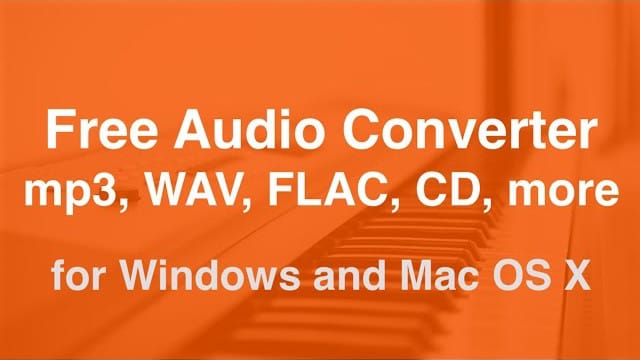
How to convert AIFF
To convert AIFF files from/to another audio format:
- Start AuI ConverteR:
- In the program's main window, push Open button and select AIFF audio file.
You can select other file format for conversion to .aiff.
- In the main window, select the target format of audio files.
- Select output file directory.
- Push Start button. Wait for the conversion end.
WARNING:
DVD-audio/video, Blu-Ray, DVD/BluRay/CD ISO are NOT supported.
For Modula-R version, SACD ISO, DSF, DFF are supported in proper configurations.
For ISO tracks, DSF, DFF longer than 3 minutes, FREE edition mutes 2-second silence in the output middle and has other restrictions. In batch conversion FREE version mutes 2 seconds in the output middle for second and the subsequent files.
Free version has processing sound quality identical commercial editions.
Key features

- Professional-grade audio quality at an affordable price, with minimal noise and distortion.
- Supported audio file formats [*]:
- Input: AIFF, SACD ISO, DSF, DFF, FLAC, WAV, ALAC, mp3, m4a (AAC), and more
- Output: AIFF, DSF, FLAC, WAV, ALAC, mp3, m4a (AAC), and additional formats
- User-friendly interface.
- Responsive and helpful technical support.
- Safe audio CD ripping software >
- Comprehensive metadata editing tool >
* varies by the chosen software package
Check AuI ConverteR's minimum price configurations >
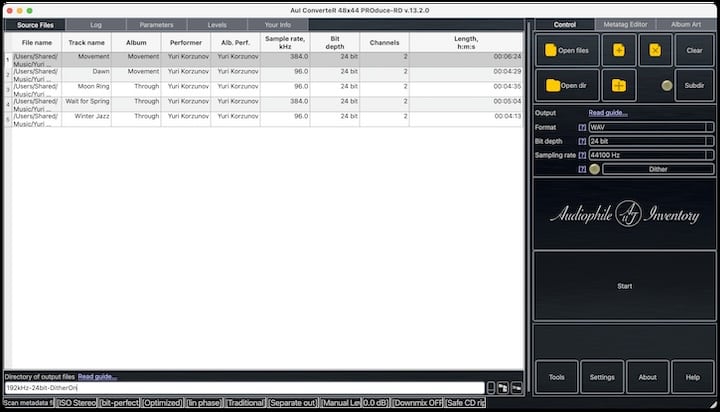
WARNING:
DVD-audio/video, Blu-Ray, DVD/BluRay/CD ISO are NOT supported.
For Modula-R version, SACD ISO, DSF, DFF are supported in proper configurations.
For ISO tracks, DSF, DFF longer than 3 minutes, FREE edition mutes 2-second silence in the output middle and has other restrictions. In batch conversion FREE version mutes 2 seconds in the output middle for second and the subsequent files.
Free version has processing sound quality identical commercial editions.
AIFF converter configurations

Check out minimum price configurations of AuI ConverteR to get professional audio quality.
AuI ConverteR is a configurable software that lets you choose the features you need and pay only for them. A "module" is a part of AuI ConverteR's functionality that you can buy separately. You can buy new modules later to enhance your Modula-R major version (details). Each module is a license key that you get by email and enter in the software. A "major update" is a change in the first version number of the software version (for example, from 10.x to 11.x) and it is not free. However, your license is unlimited-time, which means you can use the software as long as you want without any subscription fees. (details)
IMPORTANT: The Free version of AuI ConverteR does not work with any modules. You need to buy a CORE module first, and then you can add other modules that are compatible with it (details). If you buy all the modules, you get the same features as the PROduce-RD version, which is a complete and cheaper package. You cannot exchange your Modula-R license for a PROduce-RD license.
* All prices on this page are in U.S. dollars without V.A.T. and other applicable taxes and fees. The prices are recommended. Information on this page is not a public offer.
- Convert mp3 to FLAC >
- How to improve sound quality >
- Download 24-bit FLAC lossless music >
- FLAC vs WAV >
- How to convert large WAV files >
- How to edit AIFF metadata >
Back to top