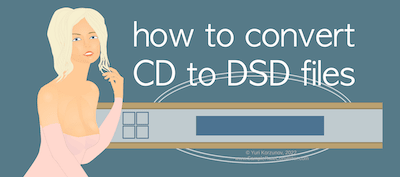
Are you looking to breathe new life into your CD collection? Modern DSD DACs let you do just that. While a higher resolution doesn't necessarily mean better sound, it does offer a fresh way to experience your music. By comparing the playback of the original CD with an upsampled audio file, you might discover that new sound you like more. Read on to find out how you can unlock a new way of audio enjoyment from your cherished CDs.
How to convert CD audio to DSD files
Follow these steps to convert your CD audio into DSD (DSF, DFF) files:
- Launch the AuI ConverteR software.
- Click the Open dir button to choose your CD as the source.
You may also select Open files to pick specific tracks from the disc. - At the bottom left of the main window, set your desired output location. Learn more here...
- In the center-right of the window, choose either .dsf or .dff format, along with the preferred sampling rate (DSD64, DSD128, etc.).
- Hit the Start button and wait until the conversion from CD to DSD is complete.
The new files will be saved in the chosen output location.
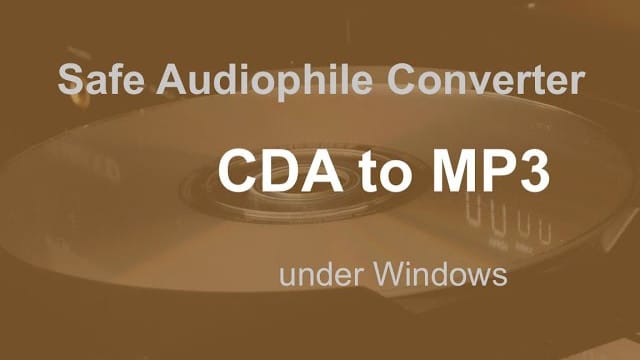
NOTE: Conversion from CD to DSF or DFF is available in the customizable Modula-R version and the comprehensive PROduce-RD edition.
For ISO tracks and DSF, DFF files longer than 3 minutes, the FREE version introduces a 2-second pause midway in the output.
Discover:
- the converter's sound quality
- methods to enhance sound quality
Back to top
Rip CD to DSD or WAV or FLAC? What is better?
When deciding whether to rip a CD to DSD, WAV, or FLAC, it's essential to consider the end use. DSD files shine when used with DSD DACs, as they are finely tuned for these devices, offering a top-notch listening experience. On the other hand, WAV and FLAC formats preserve the complete audio quality of the original CD. Between the two, FLAC stands out for its metadata compatibility, making it a breeze to organize and discover your music collection.
In essence, if you have a DSD DAC, go for DSD. If not, FLAC is your best bet for both sound fidelity and ease of use.

AuI ConverteR Configurations to Rip CD to DSD
AuI ConverteR is a configurable software that lets you choose the features you need and pay only for them. A "module" is a part of AuI ConverteR's functionality that you can buy separately. You can buy new modules later to enhance your Modula-R major version (details). Each module is a license key that you get by email and enter in the software. A "major update" is a change in the first version number of the software version (for example, from 10.x to 11.x) and it is not free. However, your license is unlimited-time, which means you can use the software as long as you want without any subscription fees. (details)
IMPORTANT: The Free version of AuI ConverteR does not work with any modules. You need to buy a CORE module first, and then you can add other modules that are compatible with it (details). If you buy all the modules, you get the same features as the PROduce-RD version, which is a complete and cheaper package. You cannot exchange your Modula-R license for a PROduce-RD license.
* All prices on this page are in U.S. dollars without V.A.T. and other applicable taxes and fees. The prices are recommended. Information on this page is not a public offer.
Back to top
Frequently Asked Questions
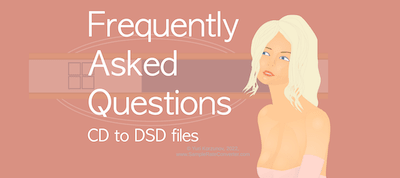
Can you rip CD to DSD?
Indeed, it is. For instructions, see the guide on converting CDs to DSD files.
How do I convert audio to DSD?
For conversion methods, consult the manuals:
What is a DSD file?
A DSD file is an audio format that stores sound in Direct Stream Digital.
Discover more about DSD files.
What is DSD converter?
Learn what a DSD converter is.
Should I convert FLAC to DSD?
Converting FLAC to DSD could unveil the sound-quality potential of your DAC.
Examine the details.
How do I convert DSF to FLAC?
DSF can be changed to FLAC by following this guide.
Is DSD better than FLAC?
Both DSD and FLAC support high-resolution audio for audiophile music.
Each format has its own merits and drawbacks, with no clear winner.
Explore the comparative details.
How do you convert SACD to DSD?
Conversion from SACD optical disk to DSD is feasible.
To change SACD to DSD, follow this guide.
Can PCM be converted to DSD?
To change PCM to DSD, follow this guide.
How do I convert DSF to MP3?
DSF can be converted to mp3 by following this guide.
Can you rip SACDs?
Instructions for ripping SACDs can be found here.
How rip SACD ISO to FLAC?
Ripping SACD ISO to FLAC can be done according to the manual.
Which players can rip SACD?
Details on SACD ripping devices can be found here.
How do you play SACD rip?
SACD rips, whether .iso, .dsf, or .dff files, can be played using audio player software.
Where can I download DSD files?
DSD files can be downloaded from the following pages:
- Download websites
- .dsf in DSD 64 resolution
- .dsf in DSD 128 resolution
- .dsf in DSD 256 resolution
- .dsf in DSD 512 resolution
- .dsf in DSD 1024 resolution
- What's safe CD ripping...
- How to rip CD...
- ISO to DSD files...
- Full SACD ISO extract guide....
- Free auido downloads....
Back to top