
If you love listening to audiophile music or audio, you should learn about uncompressed FLAC files. They are files that preserve the sound data exactly as it is. On this page, you will learn how they are different from WAV files, how to use them, and how to convert them with AuI ConverteR 48x44, the perfect software for music lovers.
Back to top
How to convert from/to uncompressed FLAC
To convert audiophile files from/to uncompressed FLAC file with high sound quality:
- Start audio converter software AuI ConverteR 48x44:
- Click Open files button and select input music file.
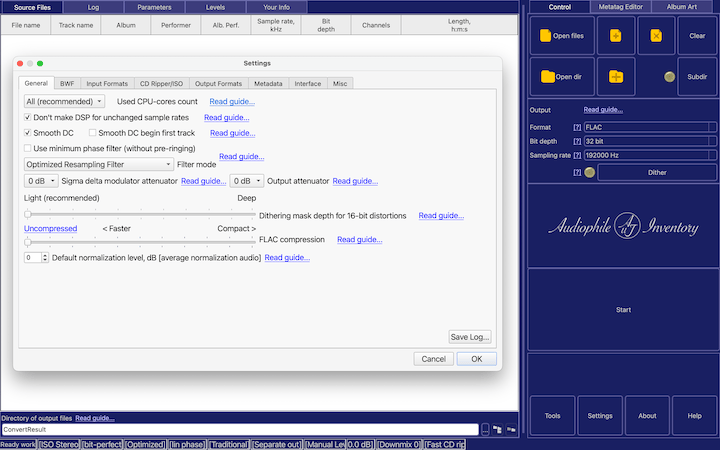
- In the main window, Format panel (right middle part), select FLAC or another target format, bit depth, and sample rate.
- Select FLAC compression level (uncompressed or compressed grade)
- Select output directory
In the left bottom of the main window, push ... button right Directory output files field.It can be an absolute or relative (of the source file) directory.
- Click Start button.
Wait for the conversion to finish. Converted sound files are located in the output directory.

See AuI ConverteR's configuration that uncompressed-FLAC capable.
WARNING:
DVD-audio/video, Blu-Ray, DVD/BluRay/CD ISO are NOT supported.
For Modula-R version, SACD ISO, DSF, DFF are supported in proper configurations.
For ISO tracks, DSF, DFF longer than 3 minutes, FREE edition mutes 2-second silence in the output middle and has other restrictions. In batch conversion FREE version mutes 2 seconds in the output middle for second and the subsequent files.
Free version has processing sound quality identical commercial editions.
Back to top
What is the difference between uncompressed FLAC and WAV?
FLAC is a way of storing sound data that can be compressed or uncompressed. When it is uncompressed, it does not change the size and quality of the sound data. It also does not use any extra computer power to compress or uncompress the sound data.
Some people think that uncompressing FLAC makes the sound worse. But there is no proof for this idea.
To avoid uncompressing, you can use WAV or uncompressed FLAC. They are both ways of storing sound data that do not compress it at all.
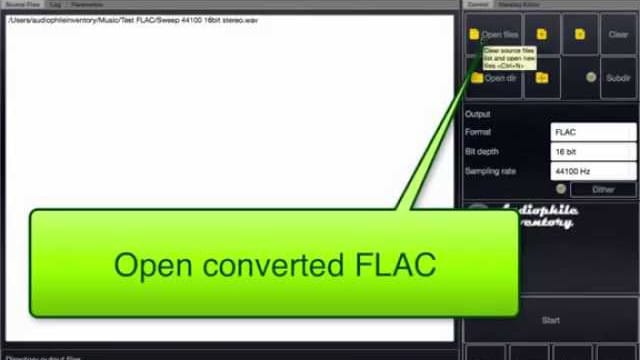
Why do some people think that uncompressing FLAC makes the sound worse?
When you uncompress a FLAC file, the computer or the music device has to work harder. This can make more noise in the system. And this noise can affect the sound quality. This can happen even if the sound data is the same for both FLAC and WAV.
How can you test this idea?
You can test this idea by comparing the sound output of the computer or the music device when you play FLAC and WAV files. You need to measure the sound output with a special tool.
But you have to be careful to do this correctly. The author of this page thinks that the sound quality depends more on how the system is designed. And to get a clear answer, you need to do more research with different systems and devices.
In fact, the FLAC uncompressing uses very little computing resources of the PC. It almost does not affect the computer's overall noise.
However, WAV has some problems with showing the information and the pictures of the music tracks for some players. This is because WAV does not have a standard way of storing this information. It uses a custom way that is not compatible with some devices and software.
FLAC has a standard way of storing this information. And any player that can play FLAC files should be able to show this information.
Both WAV and FLAC can have some issues with showing this information. But this depends on how the players are made.
How do WAV and FLAC compare?
| Uncompressed FLAC | WAV | |
|---|---|---|
| Sound quality | The same as WAV (they store the same sound data) | The same as FLAC (they store the same sound data) |
| Size | Depends on the metadata and the frame size of the sound data | Depends on the metadata and the sound data |
| Metadata | Has a standard way of storing it | Has a custom way of storing it. May have problems with some players |
Back to top
What is the difference between compressed and uncompressed FLAC?
Compressed and uncompressed FLAC have the same sound quality. This is because they both store the sound data in the same way. The sound data is called lossless because it does not lose any quality.
Some people think that FLAC extraction gets more noise because it uses more computer power. But there is no proof for this idea.
Back to top
How to change the FLAC compression level?
- Open the software and click on the Settings button.
- Go to the General tab in the Settings window.
- Move the FLAC compressing slider to the left or right.
Uncompressed FLAC is the leftmost position. - Click on OK to save the changes.
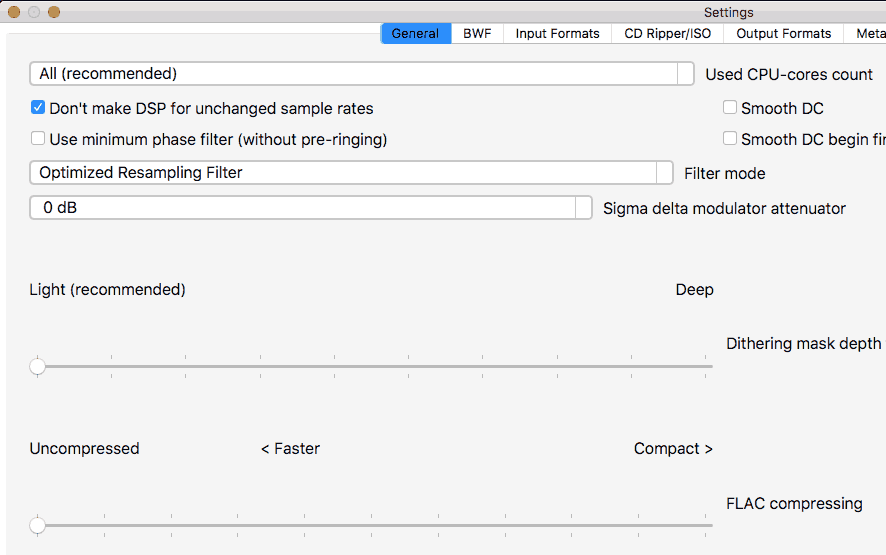
How big are FLAC files and what do they contain?
FLAC is a way of storing sound data that can be split into parts. These parts are called frames. Different software can make different frames. So, different software can make slightly different sizes of uncompressed FLAC files.
Also, some space is left empty in the files. This space is called padding. It helps to save the information and the pictures of the music tracks faster. The padding allows changing metadata without rewriting the whole file.
The sound data is the same no matter what software or compression level you use. The sound data is called binary audio content because it is made of numbers.
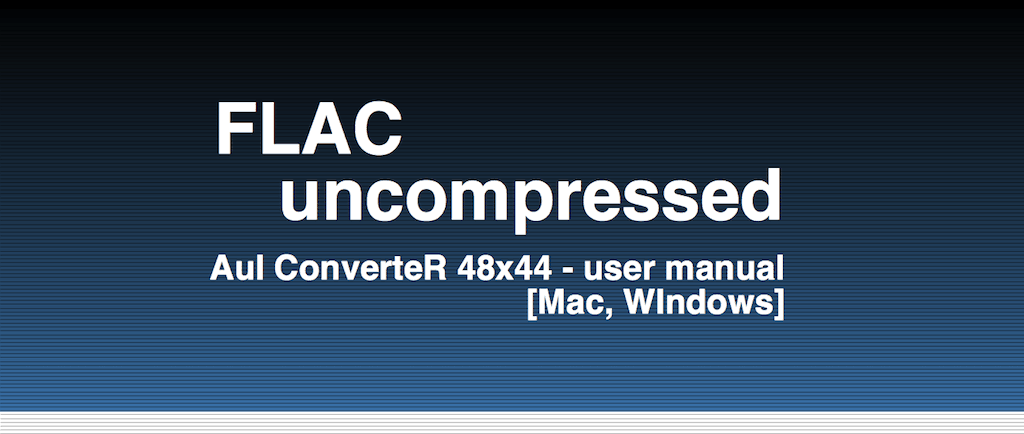
AuI ConverteR is a configurable software that lets you choose the features you need and pay only for them. A "module" is a part of AuI ConverteR's functionality that you can buy separately. You can buy new modules later to enhance your Modula-R major version (details). Each module is a license key that you get by email and enter in the software. A "major update" is a change in the first version number of the software version (for example, from 10.x to 11.x) and it is not free. However, your license is unlimited-time, which means you can use the software as long as you want without any subscription fees. (details)
IMPORTANT: The Free version of AuI ConverteR does not work with any modules. You need to buy a CORE module first, and then you can add other modules that are compatible with it (details). If you buy all the modules, you get the same features as the PROduce-RD version, which is a complete and cheaper package. You cannot exchange your Modula-R license for a PROduce-RD license.
* All prices on this page are in U.S. dollars without V.A.T. and other applicable taxes and fees. The prices are recommended. Information on this page is not a public offer.
Back to top
Frequently Asked Questions
Is FLAC uncompressed? Is FLAC compressed? Can FLAC be uncompressed? Is FLAC compressed or uncompressed?
FLAC audio content may be losslessly compressed by size or not, according to the user option. Whether compression is there or not, it doesn't impact sound quality.
What compression does FLAC use?
FLAC use file size compression. The compression has several levels. Also, in some applications, FLAC may be uncompressed.
What is FLAC level?
FLAC level may be understood as compression level. It defines the balance between the compression speed of a source file to .flac and the FLAC-file size. Compression level doesn't impact sound quality.
What is the best FLAC compression level?
When you convert Free Lossless Audio Codec, you may stumbled on question: what level of FLAC compression is the best? The levels define the ratio between FLAC-file size and time of compression to the file.
There is no big difference between compression levels by size. Thus, level 5 (average between the minimum and maximum) may be recommended as optimal (the best).
Is FLAC better than WAV?
For sound quality no difference. The author supposes, FLAC has wider metadata compatibility with a device and software, than WAV. And FLAC has a lesser file size. However, sample rate and bit depth of FLAC is limited 32 bit / 384 kHz. Read more...
Is FLAC better than AIFF?
Both FLAC and AIFF are the same for audio quality. Looks like, FLAC has metadata compatibility for a wider device and software ranges, comparing AIFF. FLAC advantage is the lesser size of computer files. FLAC has limitations in sample rate and bit depth: 32 bit and 384 kHz. Read more...
Does FLAC lose quality?
No. FLAC fully keeps original audio data. FLAC is a true-lossless sound format.
Is uncompressed audio better?
If compression is lossless, it does not matter the uncompressed or compressed audio format.
Lossy compression has losses (distortions), comparing losslessly compressed or uncompressed audio.
Is FLAC lossy or lossless?
FLAC is true lossless always independent of the level of compression, including the uncompressed one. Read more and watch video...
Is FLAC really lossless?
Yes. Any FLAC codec is always lossless. However, FLAC may be used as a container for lossy audio data. Read more and watch video...
Does FLAC compression level affect quality?
No. FLAC keeps lossless for any compression level, including the uncompressed option. Read more and watch video...
Is FLAC 16 or 24 bit?
FLAC supports bit depths 16-, 24-, 32-bit by user option and audio software abilities.
What is the compression rate of FLAC?
The compression rate of FLAC is [compressed FLAC size, bytes] / [source uncompressed file size, bytes] ratio.
How much does FLAC compression?
To pre-estimate FLAC compression, you can use 0.6 of uncompressed source size.
As example, when converting CD to FLAC, we can expect 420 MBytes for 700 MBytes of a CD-audio.
Is FLAC better than 320 Kbps?
FLAC is a lossless format. At the moment of the answer writing, available formats with bitstream 320 Kbps for 44.1 kHz / 16 bit (in instance: mp3, AAC) are lossy.
So, technically, FLAC is better in sound quality. But, lossy formats allow saving free disk space.
- What is FLAC
- Free FLAC downloads
- FLAC to ALAC
- FLAC TO MP3
- FLAC CUE Splitter
- ISO to FLAC
- DSF to FLAC
- DFF to FLAC
- FLAC 32 bit
- Audio converters
Back to top