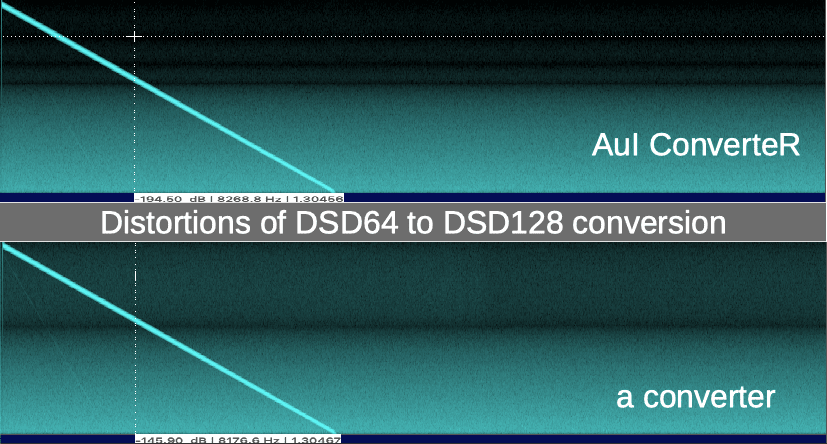AuI ConverteR 48x44 is ISO (aka SACD ISO) to DSF, DFF (DSD files) converter software (Mac OS X, Windows). Read about quality, settings and others.


Features
AuI ConverteR is aimed for preparation of audio files to playback on:
- digital audio player (DAP),
- media streamers and servers that can play DSD sudio,
- DSD-file capable car stereo.
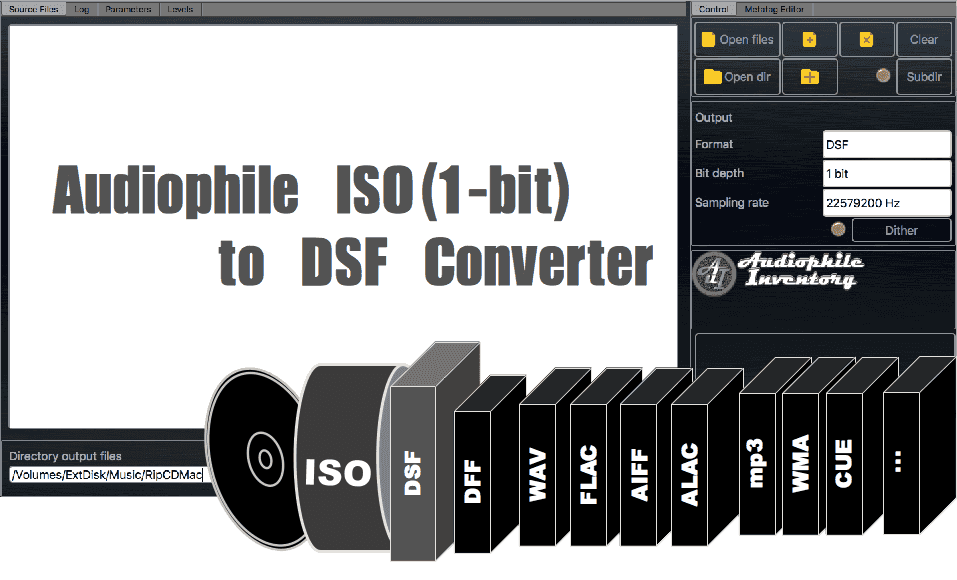
- Extract ISO (SACD ISO only) to DSF, DFF (DSD audio files);
- Clickless technologies >
- Resampling DSF, DFF from DSD64 to DSD1024
- Stereo or multichannel;
- Downmix 5.1 to stereo DSF, DFF file to save free disk space on portable players;
- Audio processing by user option in top-level studio quality:
- bit-perfect (without processing audio),
- audio processed (resampling, clickless technologies, volume, level normalization, etc.);
- Batch conversion of several ISOs;
- Creating directories by ISO's metadata (performer/album) with naming files by track name;
- Export metadata from ISO to DSF;
- Album artwork assigning to target DSF;
- Non-English symbols (in file and track names) and long path correct support;
- Extraction from ISO to big DSF file + CUE sheet;
- SACD ISO decoding for additional processing with AuI ConverteR: sacd_extract or other command line utility, compatible with AuI ConverteR.
The options depend on configuration.
Bit-perfect mode is possible for equal sample rate both ISO and target DSD files.
SACD ISO audio files contain both or one of track types: stereo and multichannel.
In one converting session, either stereo or multichannel files may be extracted from ISO.
Channels number as source as target files is identical. You can use downmix 5.1/5.0 to stereo, if it is supported in your configuration. Read details...
Metadata (artist, album, track name, year) are exported from ISO to output DSF file.
Optionally, metadata editor is supported.
WARNING:
DVD-audio/video, Blu-Ray, DVD/BluRay/CD ISO are NOT supported.
For Modula-R version, SACD ISO, DSF, DFF are supported in proper configurations.
For ISO tracks, DSF, DFF longer than 3 minutes, FREE edition mutes 2-second silence in the output middle and has other restrictions. In batch conversion FREE version mutes 2 seconds in the output middle for second and the subsequent files.
Free version has processing sound quality identical commercial editions.
Audio quality of the converter editions
For all AuI ConverteR’s editions independent on price supported fully identical studio quality (quality of mathematical processing). Different editions have differences in available functionality and limited by sample rate, bit depth values, supported audio formats, etc. Read below about configurations for ISO to DSF converter.
Sound quality comparison of AuI ConverteR and a converter (resampling of DSD audio files)
More dark background is lesser noise. Lesser noise is higher sound quality.
Read more about quality issues >
Check sound quality in free version.
Back to topHow to convert SACD ISO to DSF
Read user manual [How to convert SACD ISO to DSF] >
Back to topAuI ConverteR configurations to extract SACD ISO to DSD files
AuI ConverteR is a configurable software that lets you choose the features you need and pay only for them. A "module" is a part of AuI ConverteR's functionality that you can buy separately. You can buy new modules later to enhance your Modula-R major version (details). Each module is a license key that you get by email and enter in the software. A "major update" is a change in the first version number of the software version (for example, from 10.x to 11.x) and it is not free. However, your license is unlimited-time, which means you can use the software as long as you want without any subscription fees. (details)
IMPORTANT: The Free version of AuI ConverteR does not work with any modules. You need to buy a CORE module first, and then you can add other modules that are compatible with it (details). If you buy all the modules, you get the same features as the PROduce-RD version, which is a complete and cheaper package. You cannot exchange your Modula-R license for a PROduce-RD license.
* All prices on this page are in U.S. dollars without V.A.T. and other applicable taxes and fees. The prices are recommended. Information on this page is not a public offer.
- What is SACD ISO file? >
- How to convert ISO to DSF WAV FLAC AIFF without clicks. User manual >
- Extract ISO to DSF PCM. Clicks Issues. (4 parts) >
- How to Convert ISO to DSF under Mac and Windows >
- Converter Software for DSD ISO >
- Converter of SACD ISO to FLAC >
- Audio Converter of SACD ISO to WAV, AIFF, ALAC, mp3... >
Back to top